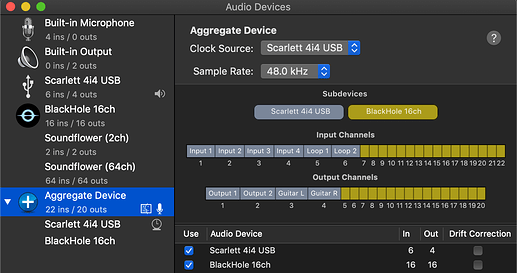Is this not the solution to your issue ?
Hey David, no it’s not a solution really. If I’m striking a note on the keyboard I need to hear the resultant sound in under 100ms for it to be possible to play properly.
I can delay Track 1 while I play Track 2, sure, but playing Track 2 will be impossible because of the delay.
There are complex routing ways to possibly deal with it. e.g. listen to the output of GigPerformer direct while I record a track listening to the output of Pro Tools as I play along, but then that track will need to be compensated. Way more of a pain then just doing away with the latency, which I’ve accomplished by hard wiring the output of 2 outputs of my interface to 2 other inputs. No delay.
Latency is a real pain in the you know what when you’re playing. Works fine for things where timing isn’t critical, like voice-over (which is what I do for a living) but unworkable for music.
The only other option is to go back to putting all my VI’s and other sound sources and all plugins back into Pro Tools, but GP is much more stable and flexible.
It is my instrument. I want to be able to record it into Pro Tools while playing along with previous tracks.
So I’m fine for now.
The only other solution would be for GP to have a multitrack record function, thus turning it into a DAW which of course it isn’t. I use mrecorder within GP to record things as I play them which is very nice, but doesn’t allow for overdubbing/multitrack recording.
This is exactly what I would do. I don’t think this kind of routing is complex at all. But, well, I understand that’s not the way you want to follow.
OK so here’s more reasons why I didn’t like that (I tried earlier today.)
First GP is routed out to both outputs 1-2 and 3-4.
1-2 go to my speakers, 3-4 go to Pro-tools via Source-Nexus plugin.
While in record in Pro-tools that track can’t be monitored or I’ll be hearing both non-delayed and delayed versions of what I’m playing. So I turn off the output of that track.
Then I have to turn it back on.
Then I have to delay compensate.
Now on to the next track.
Re enable playback on the track I just recorded.
Not sure if this is all of it, but it’s a few steps. If I want to listen back to what I just recorded to see if I like it I have to do all of this, then change it back to re-record.
In a non latent situation I just monitor everything through Pro Tools.
It is intuitive and simple. It allows for creativity, flow, performance. Musicality while playing instead of programmingicality.
Does this make sense? It’s not that I’m lazy, I own a multi-room recording studio and have been at this since the Apple IIE, it’s just that when I’m working at home on my music I want simplicity.
This is why I got GP in the first place. I used to do it all in Pro Tools, but besides it crashing and CPU errors, it was so much more complex.
GP once configured, which I’ve spent a lot of time on, is now simple. I have faders and foot pedals and foot switches to control things, I just play it.
With the hardwired, non-latent solution after recording a track, I hit “stop” on Pro tools and play it back. No changing things.
Of course it makes sense. So, I don’t own a multi-room recording studio, but I’m lazy, and to make my live easier I bought a small RME UCX audio interface which integrates a low latency hardware loopback that I really appreciate. Perhaps this could be something for you?
By the way, my studios are for voice over only, one mike, nothing fancy, not trying to show off, sorry if I sounded that way.
Thanks for your interest and suggestions David! I’ll look into that interface. The Clarett Firewire interface has very low latency, but I don’t know how to use the loopback function I think it has. Maybe that would work better than ¼" cables from outputs back to inputs.
It didn’t sounded so to me ![]()
I don’t know the Clarette audio interface, but sure, you should give a try to the internal loopback if is has one. And let us know what works best for you.
Ding, ding, ding - we have a winner!
I figured out how to use the loopback on my Focusrite Clarett 4Pre.
It works!
I route GP to ouputs 3-4.
I loopback 3-4
I set the Pro Tools record tracks to the Loopback Input.
No cables need, no latency.
THANK YOU DAVID!
I have a Focusrite Scarlett 4i4 (which includes the 2-channel loopback). If you ever want the option of routing multiple channels to another app, MacOS has some other great options. I’m using the open source BlackHole, which creates a new audio driver in MacOS.
You then create an ‘Aggregate Device’ in the Mac Audio MIDI Setup, containing both the Focusrite (ordered first) then the BlackHole:
Within GP I then use the Aggregate device as my audio input and output. The first 6 ins are the Focusrite, the next 16 are the BlackHole. The first 4 outputs are the Focusrite, the next 16 are the BlackHole.
This will allow you to route multiple separate channels from GP to any other app.
The performance I get (latency) is the same as the Focusrite loopback channels.