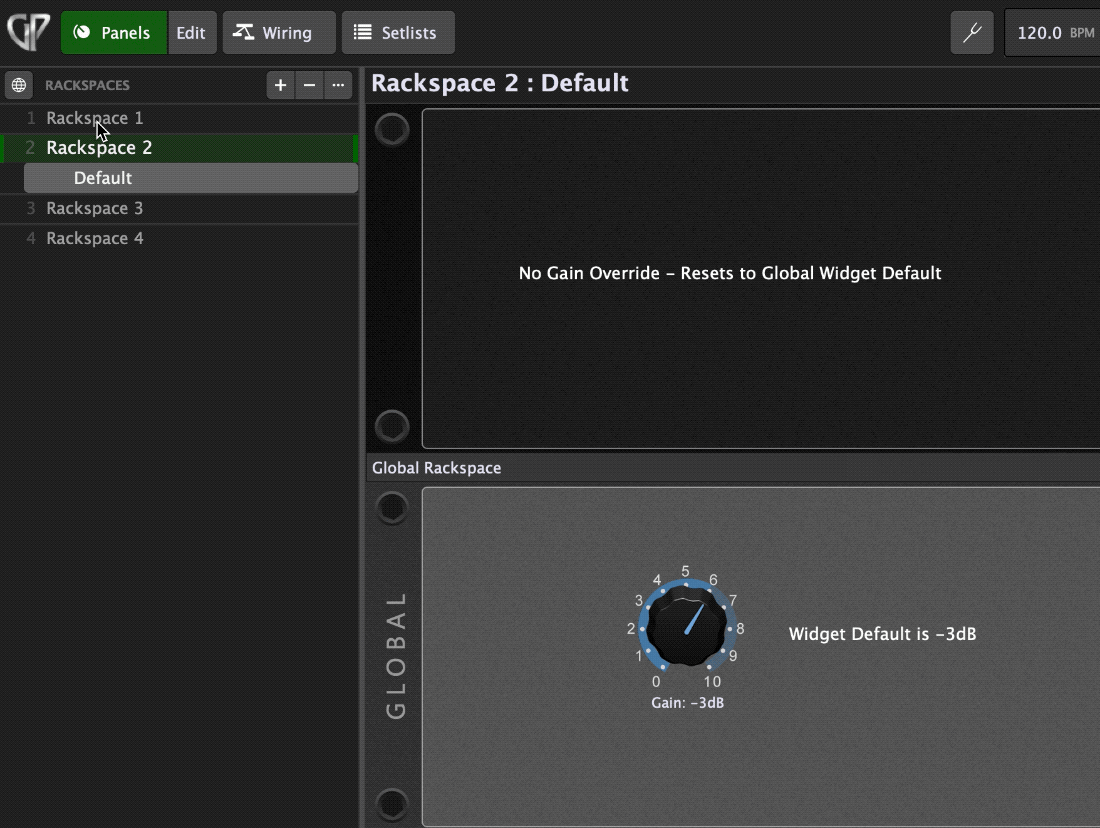After taking a step back from the challenges I was facing, I realized that I was probably approaching my overall problem in the wrong way. I was trying to have a piano, a B3, a Rhodes, and some effects (distortion, chorus, phaser, delay, reverb) in the GR, and then have local rackspaces that turn the instruments and effects on an off, set the parameters, etc., including having variations. While that may be technically possible, and the suggestions above certainly are welcome and useful (THANK YOU!!!), I decided to go a different direction.
I realized that I generally only play one instrument at a time per song, but there are variations between songs, especially for songs where I play B3 or electric piano. Between my two bands, I have to support a repertoire of 100+ tunes, most of which have a unique instrument (less frequently) or variation of a particular core instrument, like a piano, EP, or B3 (most frequently).
I simply created a local rackspace per instrument, all with a single variation I named “Default”. For each instrument, I exposed all the parameters that vary from song to song in one or more panels.
I then went to setlist view, added songs to the All Songs setlist, and associated each song with the rackspace built for the instrument I use in that song. I then tweaked the knobs and sliders in the panel as needed for each song, and saved the tweaks using the save icon in the top right of setlist view. Easy peasy. I just had to think differently.
I have all kinds of ideas for feature improvements having gone through all this, so I’ll be looking for that topic elsewhere in this forum. Suffice it to say, creating a panel for the B3 is made more painful by having to deal with the drawbars as individual widgets.
It would be nice to have a feature that simplified managing drawbars or any other groups of like widgets, such as a grouping of buttons, faders, knobs, etc. It would also be nice if you could copy and paste multiple widgets at a time, and even nicer if copies/duplicates retained the mappings of the widgets from which they were copied.