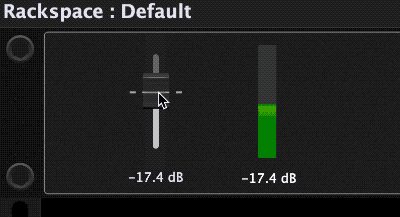There is a nice option in GP’s own Envelope Follower!
- The fader on the left is a Melda sine wave generator (MOscillator), which controls the dB value of the generated signal.
- The meter on the right is connected to the GP Audio Mixer
- The label under the meter is one of the ‘Audio Level’ parameters in the Envelope Follower. I also set the ‘Smoothing’ parameter to 100ms. It tracks the level perfectly!