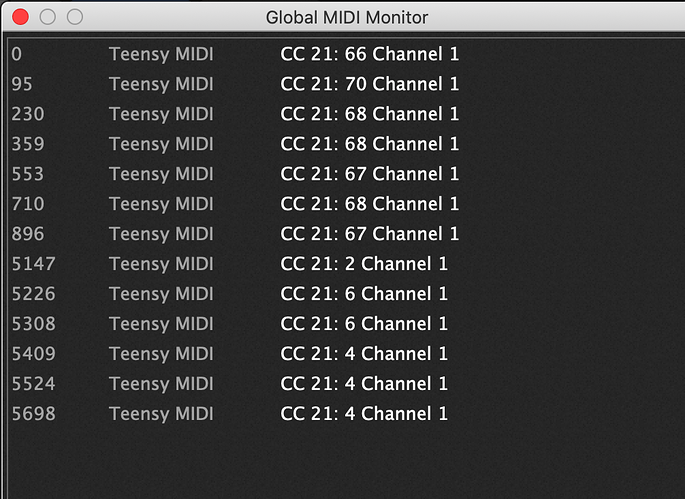@rank13, @David-san: thank you, that is encouraging. As requested, below is a screenshot of what my controller is sending now. I built my MIDI controller using a Teensy Arduino board, so can program it to do send whatever I want. Currently the encoders (16 of them) are sending relative values of 66-70 for increment, and 2-6 for decrement. (The different values are related to how fast I am turning the knob. However, I am not concerned with dealing with rotary speed for now; a simple increment and decrement is all I need.) Any tips on scripts would be helpful. I’m still coming up to speed on setting up my rackspaces! Gig Performer is an incredible piece of software; its going to completely change my live gig setup.
Take a look at this post
Hi, until the arrival of my most wanted feature, I’m using a GPScript approach using the global rack and one of the latest feature in GP 4.1: copying and shift-paste the widgets from global to the rackspace. I thought sharing this method could be helpful to others as well…
I’m using Arturia Minilab MK3 and Arturia KeyLab MK2 controllers. Both can provide 16 continuous controllers (with KeyLab using 2 banks). I’m using them in relative mode from a single global rackspace configuration.
These are the steps to prepare your controller and global rackspace:
- The custom MIDI CCnumbers are assigned to the continuous rotary controllers (in both controllers in my case), using the Arturia Midi Control Center. I’m using the Relative1 method.
- Next I create a Rackpanel in the Global Rackspace with 16 knobs and 1 slider. The slider is assigned to the System Actions - MasterTrim parameter. The other are not assigned at all.
- I’ve added a GPscript in the global script area, that’s dealing with the relative value calculations. The relative1 method is delivering CC-values between 61 and 66, depending on direction and rotation speed. Simply subtract 64 and add this to the existing absolute value, and you’re done.
Based on this global rackspace I’m creating my rackspaces with instruments. Now I can integrate this continuous rotaries, based on the needs per rackspace:
- In a new rackspace I’m inserting the ‘To global rackspace’ block.
- Next I’ll insert an empty panel and I’m copying all 16+1 widgets from the global rackspace panel and shift-paste those in the newly created panel. Those are now automatically bound to the global rackspace widgets.
- Next I’m creating the instruments and controls and simply add the instrument specific widgets as needed in the (instrument) rackpanels.
- I’m using the ‘Group’ feature to bind an instrument specific widget to one continuous controller widget.
This workflow is quite simple to use. There also is only one place to maintain the GPScript code. The downside: you always have 1 rackpanel with 16+1 buttons on your screen. Not really a problem for me.
I’ve added a Gigfile using this feature. It’s using standard instruments from GP.
Just give it a try. Maybe you have some other smart solution. Please do share… at least until Gigperformer has support for relative mode! 
Arturia Minilab Gigset.gig (1.7 MB)
Hi all
Old posts but was relative ever resolved? Im on GP4 and assuming its not? Does the script above still work in 4 etc…just wondering how everyone else is dealing with it as its a bread and butter…well for me anyway 
It def only needs to be standard management with the rel 1 or rel 2
Changing to cc counts is very inefficient in comparison…less traffic the better
A definite +1 vote for relative cc and very high priority.
Try the gig dhj provided in this thread
Thanks
Yeah I have done that previously but I edited the post just to +1 the request as native; I thought it was also important along with the others who pseudo voted.
Just nice to have it on the ui…
Cheers
Is it working with the script?
Im just using the code for some other stuff…
I have a couple of controllers and one of them has endless encoders but sends absolute so Im putting it altogether atm
Its actually a very helpful script
Yes! relative mode is here in version 4.5.8! In all possible types (at least the ones I know of) and also supported in the RigManager. Thank you so much GigPerformer team. ![]()
Yeah, that’s the important and clever thing! ![]()
Don’t be modest. That was your ideas!
Oh, really? I forgot about it, I thought it was yours… ![]()
Adding support for it in rig manager was your suggestion
Then… excellent suggestion! ![]()