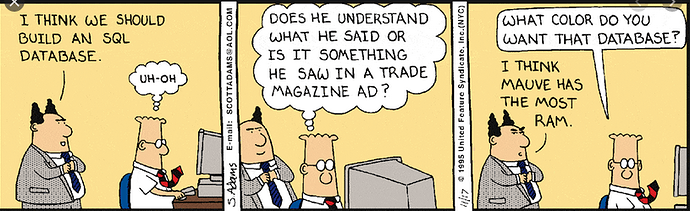Because I have nothing better do and I was curious I did some test regarding CPU usage, here’s what I found.
I looked at 3 types of CPU usage:
- GP audio CPU %
- Activity Monitor CPU (the bottom of the window…I subtracted the “Idle’ from 100 to get the actual CPU usage.
- Activity Monitor “GigPerformer3” process from the big window with the huge list of processes. My understanding is that this is showing you what % of the active CPU is being taken up by a given process. For examples, Idle reads 80%, so I’m using 20% CPU (between user and system), and the GigPerformer3 process reports 50%. This translates to the GP process actually using 10% (50% of the total 20%) CPU.
With that in mind here’s what I found.
A 13 rack space Rig with Line 6 Helix, ML Audio Amped, Nembrini, Brainworx, Kuassa and SLT:
- GP CPU is between 9-15% depending on which Rackspace I have loaded.
- Total CPU usage per Activity Monitor ~20%
- GigPerfomer3 process ~30%
If I remove one rack space the numbers change to:
- Individual rack space usage doesn’t change
- Total CPU usage went down to ~17-19%
- GigPerformer3 process went down to ~29%
I wasn’t going to go one by one removing rack spaces so I jumped to having only 8 backspaces left. The numbers changed to:
- Individual rack spaces didn’t change
- CPU usage down to 10-14%
- GigPerformer3 process down to ~20%.
Down to 1 rack space:
- Rack space still ~10%
- CPU usage ~10%
- Process usage ~15%
My conclusion is that at a minimum (on my machine) 1 rack space uses a given amount of CPU and goes up minimally the more rack spaces are added. Process usage also goes minimally as you add more backspaces. This means to me that the plugins are not using much resources when not active (in a rack space – as they should). None of the numbers above were pushing my machine at all. The temperatures were low and the fans never came on. I feel like I could add a bunch more rack spaces and still be fine.
However, none of this is with the Neural DSP plugins. I just want to say up front (again), I’m not bashing Neural. Their stuff sounds great and I will continue to use it. I will probably buy whatever new plugins they come out with and I’m on already on the first pre-order for the QuadCortex hardware floor unit. Clearly, I’m a fan. I’m only providing this information for those that might be interested or are having problems.
4 rack spaces (3 Plini and 1 with Nolly)
- Rack spaces between 18-22% usage
- CPU usage ~23%
- GigPerfomer3 process ~65%
3 rack spaces (2 Plini, 1 Nolly)
- Rack spaces between 18-22% usage
- CPU still ~23%
- GP process ~52%
2 rack spaces (1 Plini, 1 Nolly)
- No change in rack spaces
- CPU ~20%
- GP Process ~40%
1 rack space (Plini)
- Rack Space 19%
- GP CPU ~20%
- Process still around ~40%
My conclusion is the Neural plugins use about double the CPU per rack space as my other plugins. This isn’t a surprise as they well known to be CPU hogs. It also seems that at a minimum the process will be 40% and goes up from there as you add more rack spaces. In addition, the plugins apparently continue to use resources even when they are not in the active rack space (bad). A while back I had a Rig with about 10 Neural plugins and the Process was up in the 150% range and total CPU was around 50%. Everything worked, but my fans were going crazy and my machine was pretty hot.
Of course, this wasn’t scientific and there are lot of variables because not every rack space was configured with the same plugins, etc. However, I think the general conclusions hold up. None of this is to say I won’t use Neural plugins, I just need to keep the number of rack spaces per gig smaller to avoid my machine running hot for extended periods. As well all know heat kills electronics.
Now I’m going to go back to just playing and becoming a better guitar player. Thanks for reading the long post.
 If it matters to YOU - do it. Sometimes just changing the strap on your guitar gives you that extra push you need for your performance so - do whatever feels right, makes you play better and allows you to have more fun on stage.
If it matters to YOU - do it. Sometimes just changing the strap on your guitar gives you that extra push you need for your performance so - do whatever feels right, makes you play better and allows you to have more fun on stage.