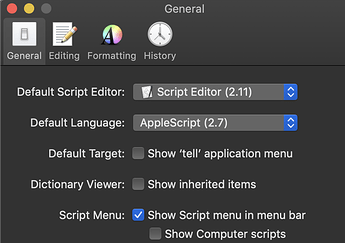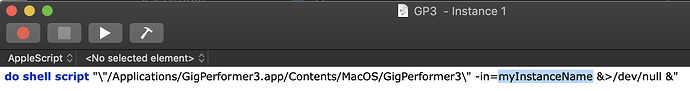ahhh wait, my: “not doable”, was meant the other way around:
it is not doable for me (to keep the settings, as you suggested (between several GP instances)) !
means: i NEED to be able to open different GP3 instances, each with a different Audio settings
( buffer, Audio in outs)
without any need to change any settings.
I.E, each time i open a specific GP3 instance, has it to load with its own setttings, as was the last time , when used.
This is the case. Each instance is a GP3 from its own. The instances doesn’t share anything, but eventually the audio interface which has to have multiclient driver support. So, it is easy to understand that with the same hardware, if one GP3 instance is set to a sample rate of 44kHz, you cannot want a smoke rate of 48kHz for another instance. And as the audio settings can be set differently from one instance to the other, YOU have to take care that the settings are consistent each other.
the 8-9$ seems reasonable for that “better touch tool”
so you suggest to just get that app, …for me as a computer dumb ?
i´m a bit hestistant on all such things. i never know whats good, and what is operateable by me.
feature packed app<< …has me allways souspicious vs. me and my skills, hehe.
give me a thumbs up please that this app is a good solution with easy access, and i try the demo
this sounds good
i run allways the same samplerate/bitdepth, on all my prejects !
audio interfaces are multiclient…
so its seems, that what i want is indeed doable !
thats great news !
with the only small drawback that the icons in the Dock will look the same,
i will be able to live with that ![]()
ok, ok, so i suggest to a moderator to move this thread to the general discussion forum,
and i will then rename the header, and the first post ( so this is not cluttering the wishlist area)
Thank you everybody very much !
its nice to see i was wrong ![]()
Indeed, I am sure you will survive to this ![]()
No I wouldn’t. It’s definitely a tweaker’s utility, so it doesn’t sound right for you.
ohh, ok,
then it would be super helpful for me to get some guiding how to setup this command line,
or a tip for a more simple tool.
…i´m reall lost on all this ![]()
Sure! See how you go:
-
Open the ‘Script Editor’ app in Applications > Utilities.
-
Open the app’s Preferences and tick ‘Show script menu in menu bar’. Also, untick ‘Show Computer scripts’.
-
Click on the new menu bar icon and select ‘Open User Scripts Folder’
-
Unzip the attached file and copy the script files to the user scripts folder. You can rename the files to whatever you like.
GP3 Open Instance.zip (5.2 KB)
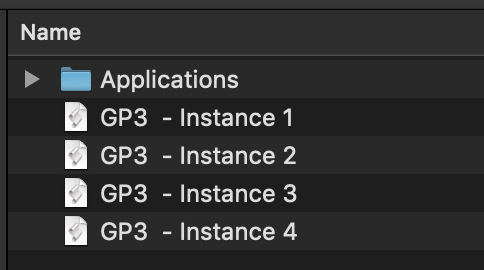
-
Open each script file and change the myInstanceName to the actual name of your GP3 instance.
Save the file. -
Once you’ve done that setup, you can open the instances from the script icon in the menu bar.
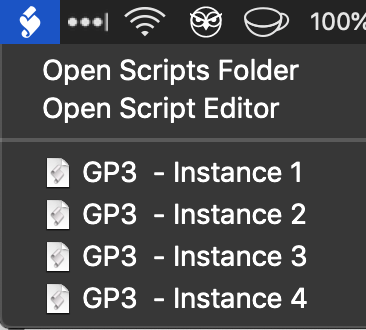
WOW, this is supercool ! (…in fact i had a go late last night )
Your “mini manual” is perfectly well donne ! and it indeed allowed even me to go thru all this with success !
so, i managed it to “install” my 4 GP instances with direct acess.
Thank you very very Much for this !
unfortunately was i running then afterwards into some problems, which i have to investigate further.
whats for shure: i had to disable “scan for new plugins” …on all 4 instances.
otherwise, it would scan the whole thing fresh, by new, …takes 12 minutes on my computer, as i now know, haha ( yes, for each instance separatedly, on EACH startup !! )
( no clue why this would take such long, and if there´s a relation to “open the GP3 with the help of that script” ? )
Tests showed that the previously loaded Gig would not be reopened ( yes, i executed a “save” command, to be save on this side, bevore closing GP3 ) (tested with all 4 instances)
The audio settings were also not restored.
( This both beeing the main points of operation)
I had then further tests with (only) one GP3 instance.
at the third time loading it was it remebering its last Gig file, and opened with that.
At the fourth time loading it was it remembering the audio settings too, and opened correctly, in the state as was shutdown.
…so, this leaves some questions open, and needs some more time spent with it.
i also had 2 crashes doing all this, which is unusual.
and the loading times felt longer, …but i could be wrong on this ( since i didn´t used my ususal Gigs the last weeks,…and just made some initial gig programming, respectivly played some Bass AMP Gigs which are small)…so i´m a bit out of my “usual feel” with GP3.
So conclusion after the quick startup:
The script for this all is up and running ! yay
but some things need more investigation…can´t comment further right now.
This might take more than just a few days to know more, since i also have to create some specific Gigs (patches)…like the one for “watching TV late at night” ( EQ + compression)
…or replicating my FX patch i used for some work with Wavelab.
to bring the whole thing into my “real daily live” , and to start to work with it as intended.
And @rank13 is the best…its so cool, i was able to do this ! hehe.
Much Thanks again !
i have here now the following situation and problem:
on my GP3 “scripted to direct load” instances, do i have an issue with the instance #4.
instance #4 is NOT showing any VST3 plugins, and just a very few vst ones, while showing all plugins as AU.
instance #1-3 do show VST, VST3, and AU. (seems all fine)
doing a plugin rescan was not working out ( several trys)
any idea on this ? what could i try ?
Check the directories where GP is supposed to scan IN INSTANCE #4.
ok, i found the plugin manager.
the directories were correct,
but many many plugins have been disabled by GP based on a failiure when scanning.
A rescan solved the problem now !
i had allways two plugins creating problems in this whole scan marathon for the “scripted direct load” setup of “instance #1-4”.
A guess is that i was off the computer when this two plugins failed when scanning for instance #4, so that the rest was ignored…
edit: this is great, since the solution to get a coherent “preset management” for the VST FX down, is to use ALLWAYS the same, in my case VST3, now.
So, i went thru this for GP4.
Some things to note:
Any 4 instances would only load as the arm64 Version for me, coming from the PA-unlocked GP version, beeing on a M1mac.
So again, somehow the problem that we just solved in the other thread ( plugins not loading) is here in this usecase still there.
BUT: it also creates the opportunity to create a second load option for another main GP4 instance, but now as the arm64 based version.
= my GP4 main instance that i load from the desktop Icon still opens as the “under Rosetta” Version, as set in: programs / GP4 / —> right click / —> cllick: show info / set chechbox: “load under rosetta” (as figured out by @rank13 )
=While this way, with this script, as posted from @rank13 in post #28 ,…needs to be edited to suit GP4, is a direct load access possibility for the arm64 only version given .
Thats a win.
i just checked:
Even when loading a alternative instance from the GP4 main menü, is it also only the arm64 version that loads …in my case, using the PA-unlocked GP4, and beeing on a M1mac.
( can´t speak for other setups)
Try editing the script to use an extra command at the start to force it to use Intel:
do shell script "arch -x86_64 \"/Applications/GigPerformer4.app/Contents/MacOS/GigPerformer4\" -in=myInstanceName &>/dev/null &"
(changing myInstanceName to the name of your instance)
tryed it, changed it accordingly.
it would not load GP.
The Cogwheel is shown for a moment, but the GP app isn´t coming to live
my editet next: (should be fine)
do shell script “arch -x86_64 "/Applications/GigPerformer4.app/ Contents/MacOS/GigPerformer4" -in=GP4-3Intel_FX2_WL &>/dev/ null &”
(edit: there is here a small fault, bevore the instance name, thats not the case on my text,
i can quote it here, put it changes that here while posting, and one backslash goes missing.
ohh, both backslashes do vanish…/funny )
thanks alots anyway ! Much appreciated
I’ve attached the script file (in case something went wrong with the formatting).
GP4 - Instance.zip (2.0 KB)
This script does open the GP instance for me. But I don’t have an M1 so can’t test that part.
Thank You ! this is doing it !
there ocoured indeed two formating errors, probably from copy&paste:
bevore “Contents” and bevore “null &” ", was an empty spot, like: …app/ Contents/MacOS
( while i personally have no clue about coding, so thats not something obvious to me, haha /
makes for an interesting eperience for me ![]() )
)