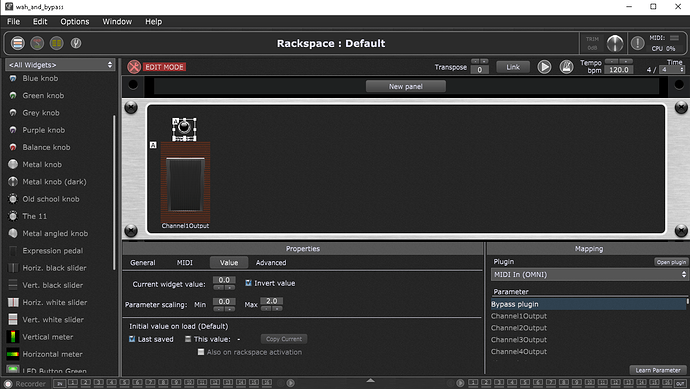Yes, this is doable with a GPScript. But, there is a slightly different solution which doesn’t require any scripting. The idea is that if your pedal is at 0 the plugin is bypassed, if not it is active.
To do so, you can:
- use a pedal widget together with a led button
- assign the pedal to the wah parameter of the plugin
- assign the led button to the bypass parameter of the plugin
- assign both widgets to the same widget group
- invert the led button value and modify its max range to 2.0.
This is done in the following gigfile (the associated plugin is a MIDI in block, only to illustrate the principle):
wah_and_bypass.gig (35.7 KB)