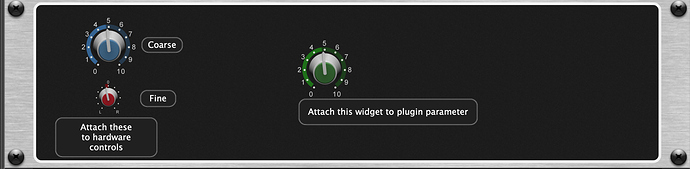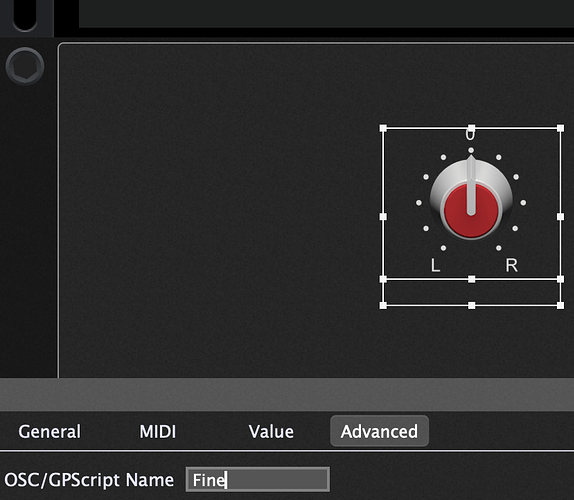edit: 24 june 21.
You want to add on top of a coarse control a “fine control” , which acts “additiv” on top of the “Coarse control” ?
The solution is to find in post 3 from @dhj !
He has written a “script”. You need to use that script ! …thats the way to go here.
Create three! Widgets for the parameter you want to control.
Give these widgets a name in the widget edit window in the "advanced tap / the first one call: “Actual”* / map this to your VST and the actual parameter. (* as seen in the script, line 2-4 )
One call “Coarse” ( the naming is case sensitiv btw. ).
The other call “Fine”. No need to map these two widgets to anything. the script is doing that work.
( or, if other names are desired, change the code in the script accordingly / thats above my head )
next: copy the text of that Script, posted in post 3, into the “Rackspace scrip editor”, found under the window tap, on top of your screen. Donne.
Now is your “Coarse” widget controlling the “Actual” widget 1:1,
and the “Fine” widget is adding an offset to that coarse control in a + and - fashion. Center of the HW control = 0 offset.
More: if you want to change the range of that fine control, see post 16, respectivly what has been tagged now as the “Solution post”.
( its just the solution to change the range)
but in short: looking from the bottom of the code, line 2 and 5 have a number, shown in red,
thats the number that has to be changed. Details in post 26.
my original post, below
( you don´t need it ! …you only need the text above, and post 3 and 26 )
i wonder:
is there a way to create a Coarse AND Fine control on the same parameter by using two widgets ?
i VERY often had the desire to have that in the meantime ( using two hardware controls)
and ideally not by using scripting ,
but it would be also interesting to know if scripts would work for that task 
(i´m still not there, working with scripts, and it adds just another level of complexity dealing with all the files and presets, that things get to overwhelming for me, dealing with scripts on top of all that)