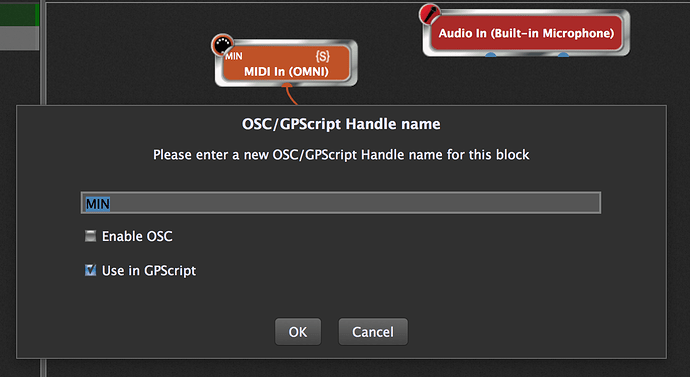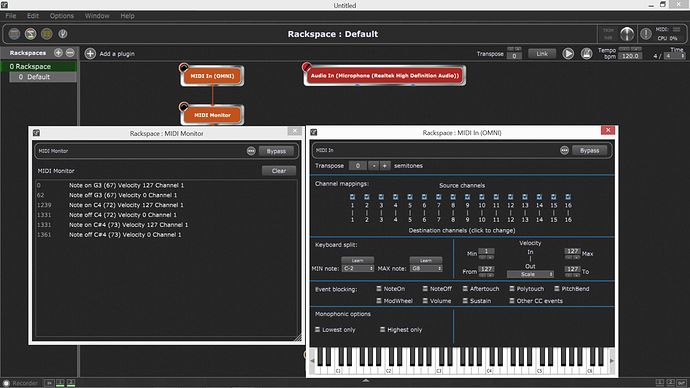I have modified a keyboard for waterfall action but cannot save the velocity setting on the keyboard,
so I need a script that says if velocity greater than zero then velocity = max 127, so that when i hit a key its always max velocity.
can this be done ?
cherrs
Gimme some minutes 
ok paul
try this:
var MIN : MidiInBlock
on NoteEvent (m : NoteMessage) from MIN
if GetVelocity(m) > 0 then
SendNow(MIN, WithVelocity(m,127))
else
SendNow(MIN, WithVelocity(m,0))
end
endTop man paul.
I’ll try this later when home and let you know.
Cheers from uk
You don’t need a script for this, but only change the velocity scale like this in the MIDI in block:
1 Like
You are totally right (I am too familiar with scripting).
And because of the title I thought simusix2 wants to use a script …
But with scripting one could implement something like a curve.
Father & Son ?
Mono and stereo? 
Dick und Doof ?
Abbot and Costello ?
Bonnie & Clyde ?
The Fox and the Hound ?
Beauty and the Beast ?

Sorry, It got out of hand…
2 Likes
Thanks for help, the midi in block worked a treat, not tried script yet
Cheers
Perfect. By the way you can also have a look here:
https://gigperformer.com/the-hidden-power-of-the-midi-in-block/
1 Like