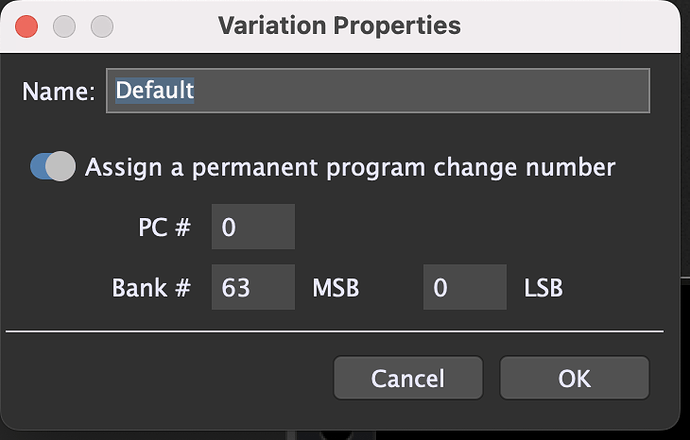I am having a problem with VB3II not saving the drawbar settings. All the other parameters in VB3II do indeed save, but I have tried both “last saved” and “this value” and then after “updating to rack space” when I come back to that rack space the drawbar settings have not saved. Interestingly the actual drawbar widgets settings in GP also do not save, although the value for “this value” does save… so the drawbar position and the “value” in the settings do not match.
I’m not using this plugin, so I can’t help you in depth, but when you search for ‘VB3 drawbar’ on this forum, there are quite some hits also about this issue. Maybe one of those topics already holds the solution… ![]()
But maybe you already tried that?
I just tested and can not confirm.
The saved value is set when I reload the gig,
I am Running 4.5.8 on Mac and VB3 II 1.1.1
I did indeed try a search. I am
on Windows 10 and can confirm again today that that is the behavior I am experiencing. All the other parameters of VB3Il do save (as well as no problems at all with other plug ins) except for the drawbar settings. And in GP there is actually a conflict with the actual position of the drawbar widget and the “This Value” when using that setting and going back to rackspace.
Can you export a rackspace showing the issue and upload it?
So I had not reloaded the gig as you said Paul, just hit update to rackspace …so I figured I’d try that and also rebooted laptop as well while I was at it and now it appears to be working correctly.
I’m just coming back to using VB3ll again and did not remember having this issue previously on same equipment so it was a little weird.
So it is working now?
Ok I figured out the problem. I have a new keyboard (YC88) that I am setting up and apparently when it sends out PCs it basically sends out the whole state of the keyboard along with it which I guess overrides the saved settings in GP.
I have not been able to find a way not to send that info in the YC88, but in the inblock in GP I blocked “other CCs” and that does the trick. But the weird thing is that I can still use the drawbars in performance, Not sure why they are not blocked, I guess the widgets don’t pay attention to that.
But I have a much more urgent problem now, as I thought I would have this done for tonight’s show. It is probably a real simple basic thing, but when the YC88 sends out PC, there is first Bank select of 63 and then a second bank select of 32 and with that a fine # that corresponds to the actual bank you are in on the YC88 (0-24 I think). The actually PC number is always 1-8.
Please how do I set it up in GP to receive the proper bank. I have tried all combinations. Took a while to realize I had remap to 0 and 0 checked in MIDI settings as that worked with my CP300 and I can get the first 8 rackspaces to work with that, but can’t figure how to do the bank thing. Quite desperate and sincerely appreciate the help!!!
You should create a new topic for that and show the content of the global MIDI monitor window.
Your goal is to select rackspaces via PC messages sent from your keyboard?
Try this setting.
And as it seems LSB is for 8 pc messages when you want the 9th sound
you have to give 1 for LSB
PC seems to cycle from 0 t0 7
I know you don’t need to hear this but it has to be said as a reminder to all users.
We strongly recommend not making any changes to a system unless you have at least 2-3 weeks of time before a show to deal with any unexpected issues.
I feel your pain!
Haha… if i ever had free time like that, I’d be on vacation and not working on my rig :-). As it was I had a rare 7 days I could get the stage rig set up in my home studio and make the adjustments I wanted to. I got the bulk of it done in good time and had just a few (what I thought were) minor tweaks the day before having to haul it out for the show. But then went down a wormhole until I figured out that’ the YC88 was sending out its whole state along with the PC message and overriding the saved settings in GP.
And then at that point in somewhat a panic I confused myself with sending a simple bank message. But I sincerely want to thank Paul for saving the day… and everyone on here for being such a great help and fantastic resource. In the end I got everything done and was able to sound check it all, just adjusting the balance of the volumes of the different sounds, and all went well