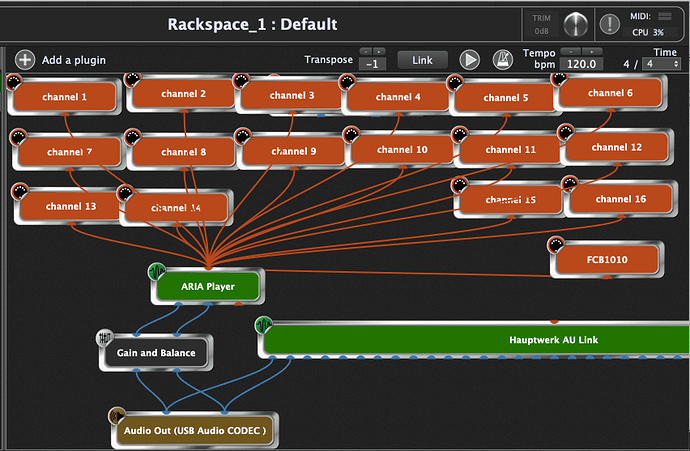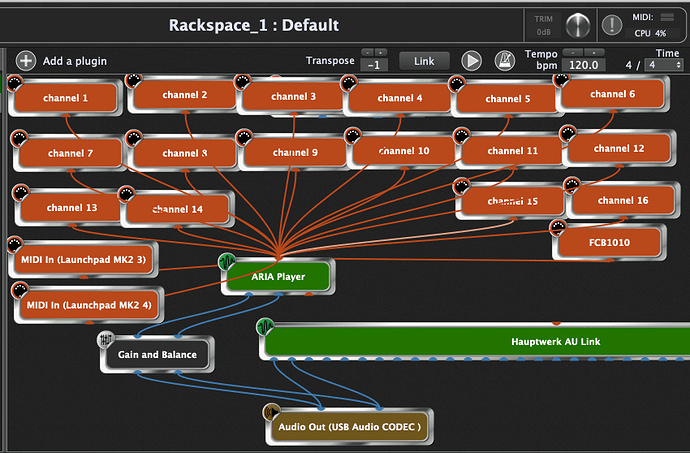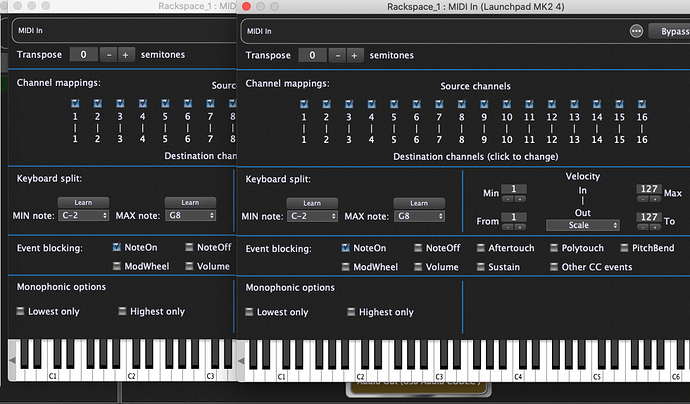In using the launchpad to control note on note off for garritan plugin I have run into the problem of the unassigned buttons playing notes when pressed when I don’t want them to do anything. I use them to control a different plugin namely Hauptwerk.
Is there a way to suppress this?
So you want block this specific notes in Gig Performer?
And You are using Hauptwerk in Gig Performer ?
What is happening now with this notes?
If I remember well GP MIDI assignments take place before any MIDI in block filtering, such that you could simply try to block note events in the launchpad MIDI in blocks.
You are right, could be a simple solution.
But @fchazz needs that notes in another plugin in Gig Performer?
I am using 8 buttons on two launchpadsfor GP. The rest of the buttons are assigned in Hauptwerk but when any are pressed to change stops within Hauptwerk, they play notes in my Garritan plugin in GP.
You should use HOST Automation.
This way you can assign notes to widgets, this widgets map´to Hauptwerk.
Your connections are not clear to me, but I am surprised that there is no solution as you can use as many identical MIDI in blocks as you want, with different filtering and split zones. 
And @pianopaul is right, use Host automation!
What MIDI In Plugin are you using in Gig Performer?
It is not possible to understand what kind of MIDI in block you are using here.
Regarding host automation, please have a look here:
https://gigperformer.com/use-host-automation-rather-than-midi-to-control-plugin-parameters/