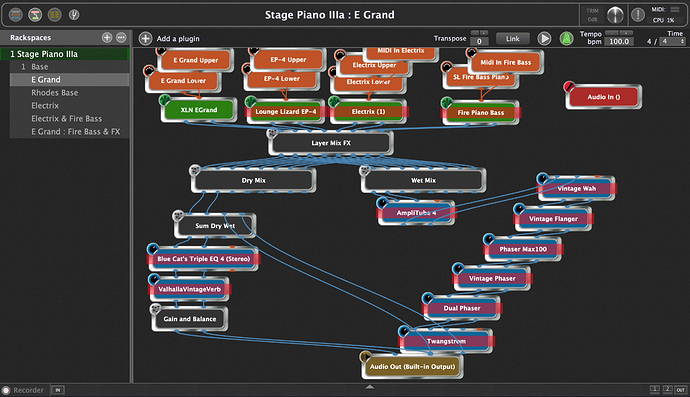I’ searching for some advise as I’m still in the learning phase with GP.
I have build a rackspace with 4 instruments and a few effects. UseCase is to have a playground or sandbox to learn and try different combination of instruments and effects. Therefore i added all potential effects to the rackspace and added for most of the plugin parameters also a widget. This gives me the option to play around with different combination without opening the plugins. I know that this is not the normal UseCase for GigPerformer and I know that for a song or setlist the setup should be focused on only the needed plugins and widgets.
I experienced a few challenges and hope there is some advise to do it better or easer:
Midi In blocks and Keyboard splits:
The Setup of Keyboard splits in general is easy, but with 4 instruments and the goal to have different split / layer combinations it is getting a bit crowded. Eg.:Is there a way to select different setups / presets for a midi block via a rackspace variation?
Mixing dry / wet - Crossfade:
A crossfade between different mixing channels using a group of two sliders or knobs is easy. But I had really fun when I made changes to the set-up and forget that there is a hidden knob or slider assigned to a group and parameter of a plugin. Is there a simpler way to do this (without grouping) or is there a way to get an overview of all used groups and the assigned widgets / parameters?
Back View Space:
I’m using a old MacBook Pro with a 13,3 zoll display and running our of space on the screen. Is there a way to use a bigger virtual screen for the plugin back-view? Or to split the backview across different screens / tabs?
Also any other recommendation / tip / hit is highly appreciated.!
Used Plugins and connections:
Widgets:
And the related Gigperformer Rackspace
Stage Piano III.gig (351.4 KB)