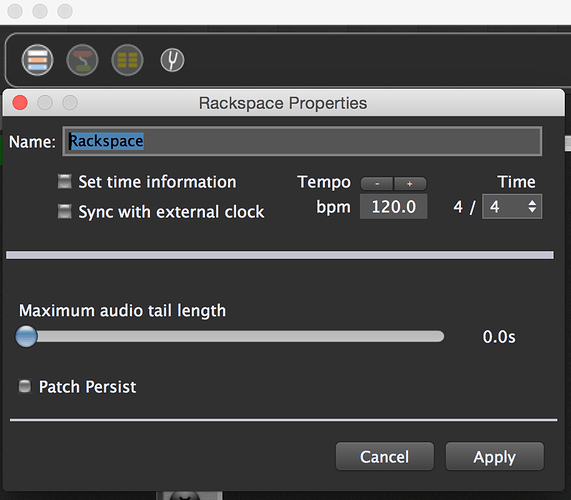I need Gig Performer to not only stop all sound when switching rackspaces, but I need it to NOT continue when I click back on the rackspace. Long samples start playing again where it left off when I go back to a rackspace.
For my understandig, when you switch a rackspace, sounds should be stopped from previous rackspaces?
Make sure your setting is like this:
I think @dougalex is referring to the fact that some plugins produce sound when you switch back to a rackspace you already left.
This could happen with some plugins that do not properly obey instructions to purge their buffers. I’ve seen several that will simply keep the sound around even after a call from GP is made to clear all sounds. I suspect that this is some kind of a delay/reverb unit.
We have also worked with plugin manufacturers and pointed that out after which they typically fix the issue.
You can try two things…
- Actually INCREASE that “Maximum audio tail length” to allow it to decay if possible
- Contact the people who make that plugin and ask them to clear the buffers after a call to reset their buffers is made (they’ll know what that is)
I faced the same issue with VB 3 II and with the help of @dhj I wrote an E-Mail to the developer.
He confirmed, that this is an issue with the plugin and not Gig Performer.
He will fix it in the next update.
By the way: There are some more plugins which face the same Issue
For Example Eventide Blackhole, Repeater from Slate Digital, Reverb Classics from Slate Digital,
ANA 2 from Slate Digital, Adaptiverb from Zynaptiq etc.
I contacted them all, will see when they fix it.
Nice effort, thank you