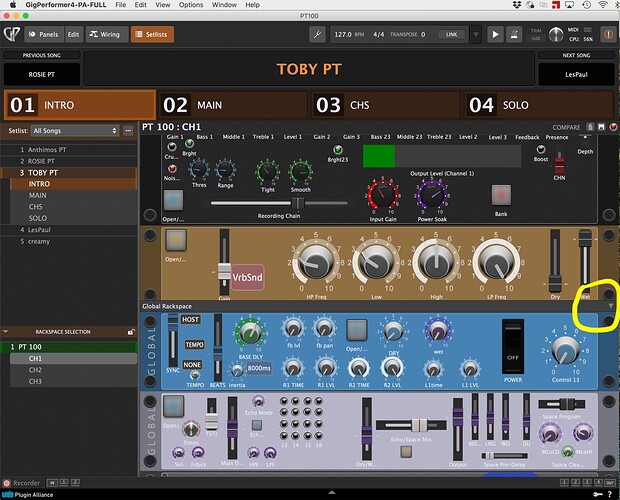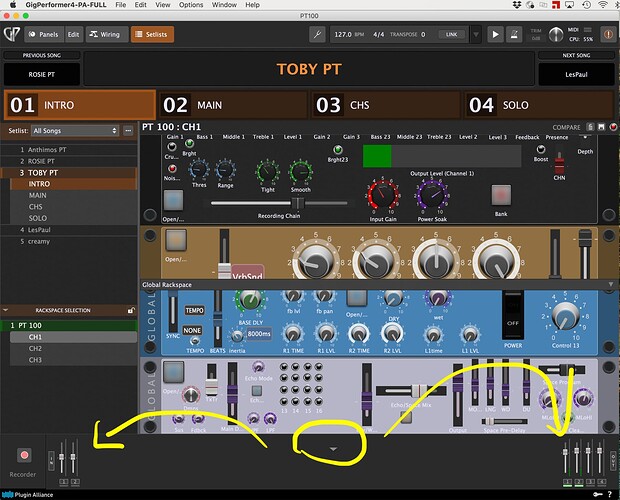So I’ve set-up some widgets on my global rackspace. Maybe I’m misunderstanding, but how do I show the Global rackspace panel along with my current rackspace panel at the same time in my “rack” - like when in setlist mode? I guess I expected that I would see the rack panel(s) the song is assigned to along with the global rack panel underneath it or something? I can’t see how to do that?
there is a dropdown arrow as indicated in the attached screen capture to include the GlobalRackspace in the setlist view here … .you can see which panels are GLOBAL and which are Rackspace panels on the rack rail left side … in my case I have some reverb and delay panels in Global Rackspace and some Amp Sim and other reverb panels in my Rackspace .
2 Likes
THANKS! I missed that somehow!
1 Like
this other dropdown arrow thingy in the middle is handy to see your interface audio in and out .
Mine is just a simple 2 in [left side] and 4 out [right side] audio interface Scarlett 2i4…
guitar setup .
3 Likes
Is there a way to have the Global Rackspace Panel be at the top? versus the bottom?
Thanks
Not right now
1 Like