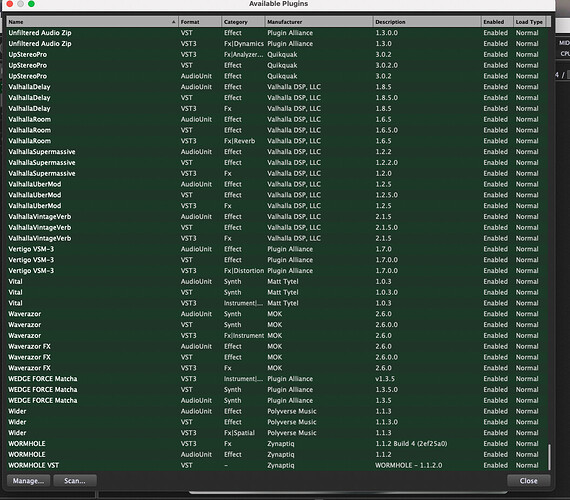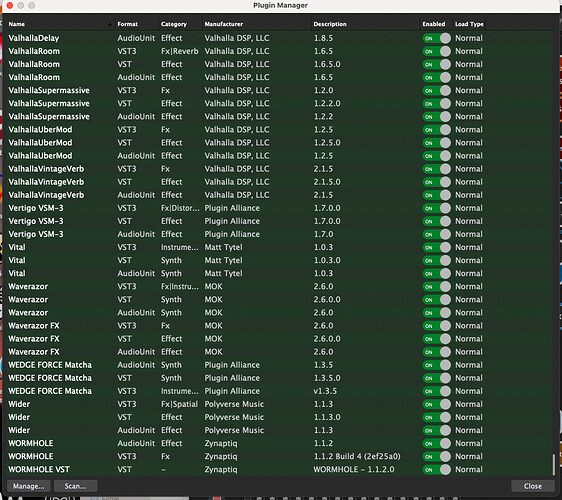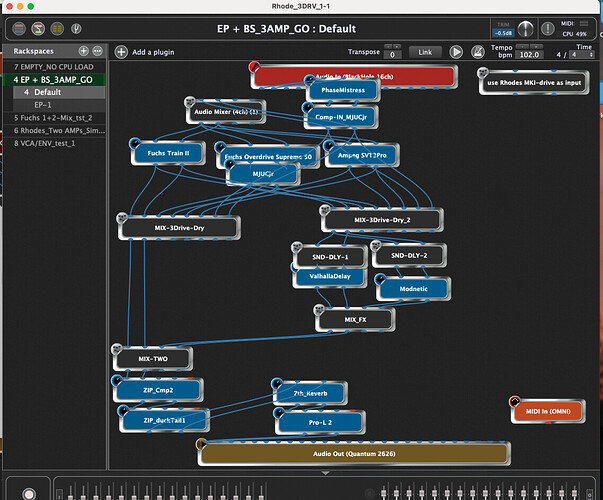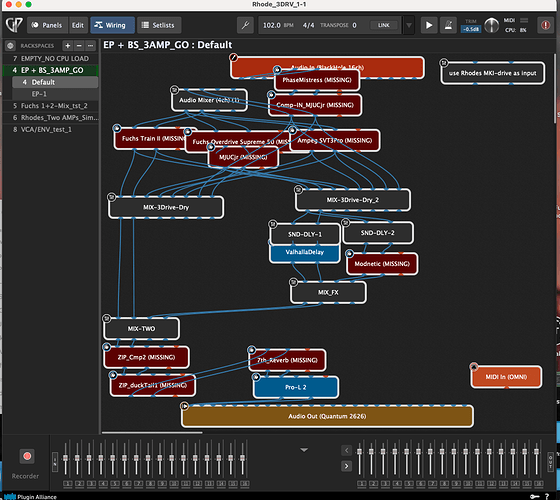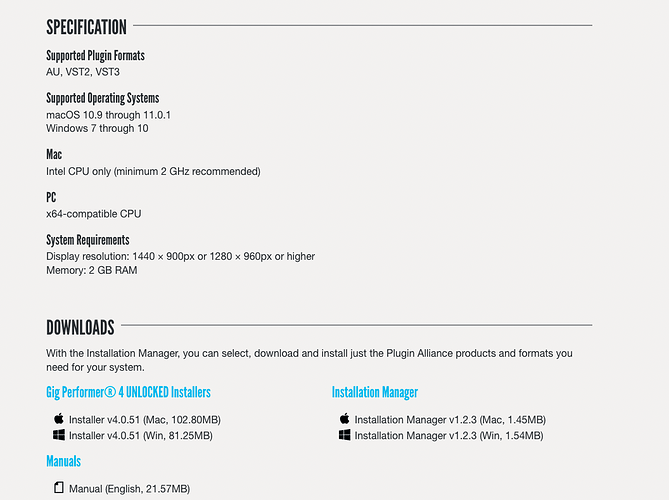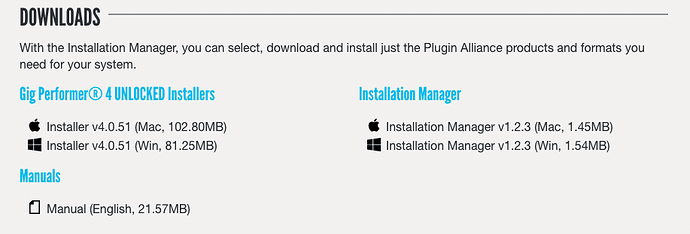The problem got finally solved,
if you have the same Problem as i, see on the bottom of this post, the "Solved window plus @rank13 s post. Thats it ! = you need to check the “load in Rosetta” checkbox to run it on a M1mac under rosetta. ----> otherwise will the VST and VST3 versions of the plugins NOT be available ! The aU versions are ! allways (there´s a post from @dhj much down in the thread explaining it, why)
I´m still not shure if its only the PA-unlocked version, and only on a M1mac or at least BigSur where this problem occours, anyway.
-----------------------------------OG Post:
Hello Giggers,
so i just updated to GP4. (PA unlocked version)
it loads with my last (in GP3) used GIG, but:
quasi all in that Gig used plugins are shown in red, as is in: “missing”.
i rescanned the plugins from the plugin manager dialog.
nearly all plugins are shown in green = ok ( a very few do not !) ( rescaned again, only two plugins remain there as not working)
So, from the plugin manager window, it looks all good ! …thats true for the AU, VST, VST3 versions ! All 3
-----> What can i do ?
further tests show this:
some (in the rack unused) plugins: i can´t load them new. They don´t pop up.
further tests show: my AUs would load it seems, but NOT the VST or VST3.
seems: all plugin alliance plugins seem to be affected,
also: my INA-GRM big bundle
also: Liquid sonics
—> now, thats exactly my most used plugins. Means in fact none of of my old gigs will work
further not laoding: Serato / Output / Cytomic / Kazrog / Surreal Machines / Matt Tytel / and probably several more.
( seems: all would/do load as a AU, but definitly not a sa VST/VST3 …which is what i have settled towards)
also:
do i have one plugin that is in the plugin manager shown as not working, but i can load it. it seems to work.
one seems NOT, its no longer in the ( backspace) plugin list shown
What can i do ?
as sayed, it will effectivly affect 100% of all my Gigfile work.
sorry, to bother you / …its unexpected