In the process of assigning drawbars in a rackspace, I have two of them that both move simultaneously whenever I move either one of the two. I went into edit mode and selected each drawbar separately and cleared them, but when I attempted to assign them again, they are still moving together. How do I fix this?
Thx
What do you mean by when you move either one? Are you referring to moving either of the physical drawbars or either of the widget drawbars?
Are they possibly grouped?
Or the same CC message is being sent to both or both widgets are mapped to the same parameter. Quite a few ways this could happen.
Physical drawbars
See my previous questions just above.
I think what I’m not understanding is how to clear controllers of CC’s that Ive entered incorrectly.
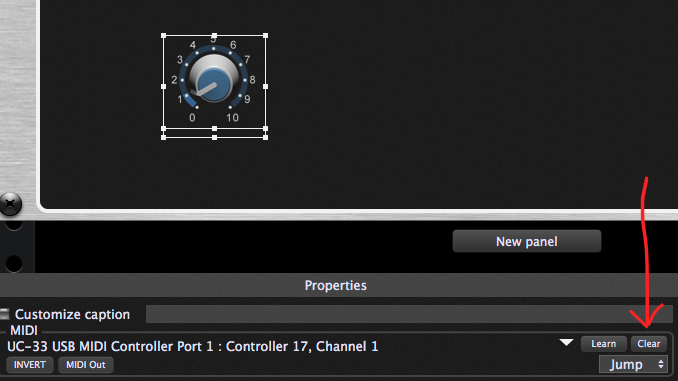
I’m still having trouble getting my heard around the Clear function - When I clear what I originally had a physical controller assigned to in PG, does that also clear what it was assigned to in the plugin?
Nope — that’s in fact the whole point of having a “widget in the middle”. Control of the widget itself is complete separate from what the widget is controlling. That indirection (and I give credit to MOTU’s Performer from the late 80s and also to Apple Mainstage) is a very powerful concept because it allows you to completely separate how your controller behaves and what your plugins (or even your external hardware synths) need.
Understood. I solved my problem.Thanks all!
Mark
Would you please share the solution so that others may benefit?
It was a no-brainer after I took a break and came back a little later. In GP edit mode, I selected each drawbar widget in my rack space and simply cleared it and then assigned my physical drawbars again to the individual widgets. Then I very carefully assigned them to the drawbars in the plugin. Also, I tested each one and saved every step along the way. Now I’m a happy guy and on to dealing with other headaches in this rack space.