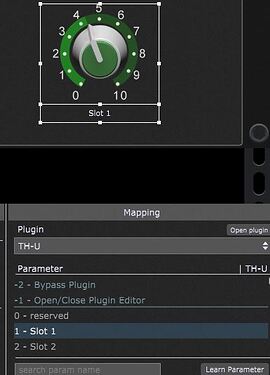Hello there. I would like to create a panel for controlling the effect pedals in TH-U Premium. But I can not assign all knobs to control with a widget. For example the Control “Range” on the Whammy Pedal. Tried it over Learn, but it did not show up. There is nothing in the list as well. Is this normal? So I can not create a full working panel. Thanks!
Some parameters in TH-U are not automatically available as parameters - you have to right click on the element in TH-U and Assign a Parameter slot to it. Then you can learn it in GP.
3 Likes
Right click the Range control and then Assign to automation slot for current preset. Select a slot, then in GP assign your widget to that slot in the THU plugin under Mapping.

3 Likes
Wooooooow! Thanks a lot for the fast answers! Man this is by far the best community! Have a nice day!
4 Likes