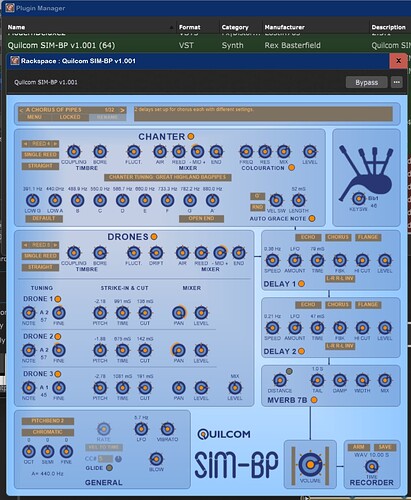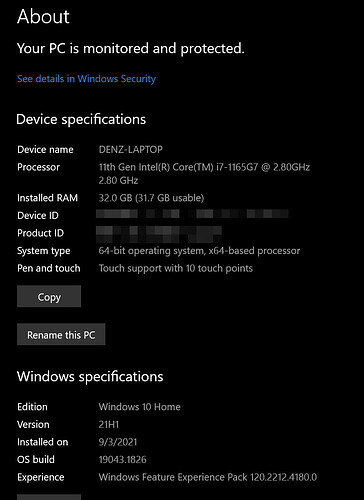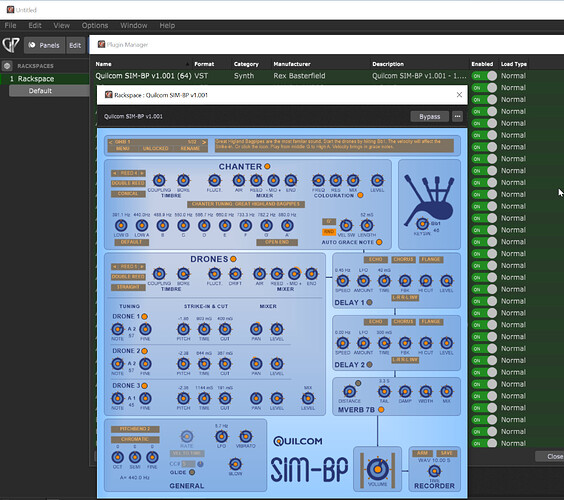I actually did a desktop session with @jeffn1 but couldn’t figure this issue out. We actually compressed the working version on his other computer and copied it so pretty sure there’s no corruption. My suspicion at this point is that there’s some kind of permissions issue but that’s as far as we got. One error message (when unblocking he plugin) when searched for on the web seemed to imply an antivirus problem but we turned off defender and that made no difference.
Did you create a new folder (say) under Documents and extract the ZIP file there + entered the path in the Plugin Manager?
We tried all sorts of things. It’s really strange.
I think David tried that (with the folder on the desktop). Weird.
We were thinking maybe it has something to do with the Ruby programming language and the fsm file that is included(?)
Jeff
Same here, @edm11
Downloaded, unzipped, pointed GP to the file location, scanned the plugin, and it opened fine in my Windows 11. I’ll try my Windows 10 laptop tomorrow.
Thx for testing.
So weird that I have a problem with that plugin in my new laptop.
Incidentally, I downloaded and scanned another plugin today in that same laptop (Wedgeforce Matcha guitar synth) and it worked fine. So, thankfully, there is not something on my system blocking all new plugins. It “seems” it is more limited to that plugin or plugins using that same type of coding (?).
I suppose I could try a different host (Cakewalk or Reaper) and see what happens. (My “guess” is I’d have the same issue).
Also I could try other plugins made by the same developer. This would suggest “maybe” it has something to do with its particular coding and maybe that fsm file (?). But, still, there is some interaction on my machine that other people are not having.
Hmmm, strange, indeed…
So this morning I tried to download on my Windows 10 Home laptop. Gig Performer was able to scan, locate, and load the plugin. @jeffn1 don’t know why it’s not loading on your Windows 10 unit. ![]() Sad, it’s a cool little plugin for bag pipes.
Sad, it’s a cool little plugin for bag pipes.
Yep, too bad.
Actually it works fine on my older Windows 10 machine.
The new Windows 11 machine is where I have a problem. ![]()
Jeff
What happens when you create a new User Account?
I am not following.
I did wonder if there was some restriction on the number or machines I could use this plug in.
But, I don’t think I even had to register anything with any email address. All I had to do was download the software.
And I tried it from two different places. The official website and the other link in this thread.
But maybe I am misunderstanding your post…
Jeff
He means create a new user account on your windows machine
Thx, I’ll look into doing that.
Jeff
I hope you do not mind that I am resurrecting this thread. My band is doing a song that calls for electronic bagpipe. I would really like to get the SIM-BP working.It does not work (see specifics above) on either of my (almost duplicate) Lenovo Thinkpad P16s.
One of the developers tried to help, but he left open the possibility there was something very Windows specific that we might be missing.
I am hoping someone with Windows experience has thoughts on what I can try to do to use this plug in. [Ignore the issue of Windows 10 vs Windows 11. It works on other people’s Windows 11 machines].
So strange that its still not working for you. As I stated before, it works for me (though it is not the most stable plugin)
Things I can think of to remedy involve plugin wrappers:
- Blue Cat Patchwork
- DDMF Metaplugin
- VSTWrapperBuilder
They don’t always end up remedying problematic plugins, but I have had some luck in the past using those.
Just something that popped up in my mind: Is by any chance the page file completely disabled (in other words: are you running without a page file)? Sometimes people do this because they have plenty of memory, but there are some APIs that require the page file (for example memory mapped files) in some circumstances.
Probably not the cause, but when you can’t find the answer in the usual places, you need to search the unusual places ![]()
My two cents.
Furthermore: did you try sysinternals’ process monitor? It reveals the hidden life of processes, including registry access, file access, etc.
Thanks, Frank, I will look into these possibilities.