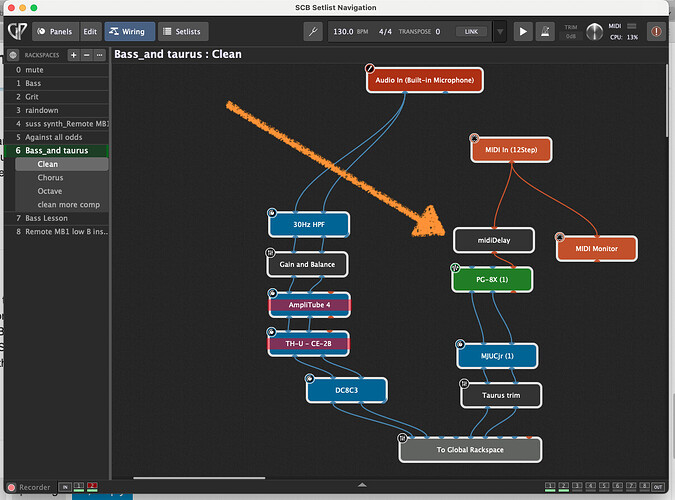It seems to have become very difficult to find built versions of the popular ‘Insert Piz Here’ plugins. The author’s website seems to have been down for several years and it’s very hard to find compiled binaries and if you do, it’s unclear whether they are a safe source.
The source is available on GitHub (https://github.com/jpauwels/pizmidi) but unless you’re a software developer, these are no use to you. Even if you are, as they stand, it’s a headache to build them because of bizarre ancient and somewhat strange configuration settings.
So we’ve taken the liberty of building binaries from these source files and are making them available on our website solely for the convenience of our users. We’ve only tried a couple of them very briefly and we have no idea if they all work.
Just to be clear, these plugins are provided with absolutely NO WARRANTY, NO GUARANTEES, NO NOTHING. If you download them and/or use them, you 100% indemnify us against any and all losses and/or expenses arising from any problems with them.
We’re not supporting them or planning to fix any bugs.
Use them completely at your own risk. Do not call us for any help. If they work for you, great. If they don’t, sorry about that!
You can download an archive of the plugins for OS X below.
Download Insert Piz Here for OS X
One of our users (thanks, @themaartian) already had the Windows 64-bit version of these plugins so they’re now available as well. Same license rules apply.