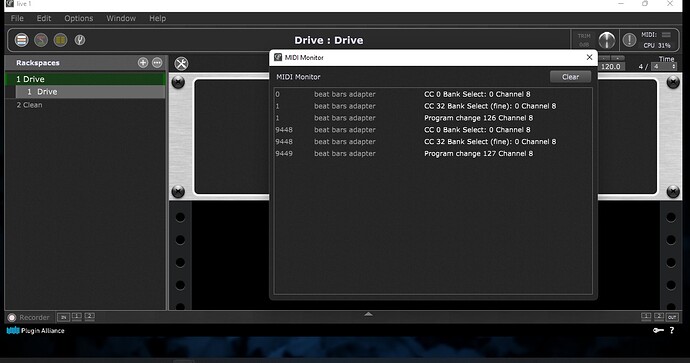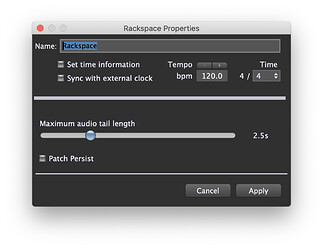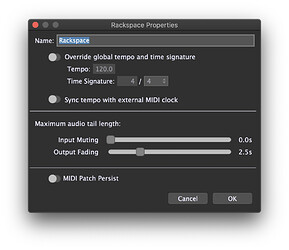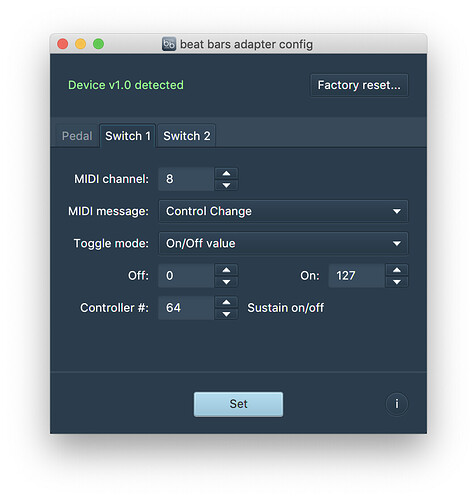I have Gig Performer 3 on a laptop with Windows 11 and I am trying to use my Marshall footswitch as a MIDI footwsitch via the Beatbars FS2M adapter.

The footswicth is nothing fancy, just a stomp that switches between channel 1 and channel 2. I am trying to do exactly the same on Gig Performer, to switch between 2 racks (clean and overdrive) with one stomp. The problem is that I am absolutely incompetent and I couldn’t find any videos that explain how to do that. Please help me, I have never used MIDI before and I am really struggling.
Sorry if my problem seems very basic, I am slowly learnig about this new stuff (new for me). Thank you.
Hm… ok,
connect everything, then open the Midi Monitor window in Gig Performer: Menu “Window” → “MIDI Monitor”
Now press the footswitch and release, then press again and release (i suppose the switch is latching?).
You should now see some messages in the MIDI-Monitor window… if so, please make a screenshot and upload it here, so we can see what is happening.
Besides that, you should tell us which plugin you want to control with that switch and also what version of GP you have (is it from Deskew or Plugin Alliance? If the latter, is it the unlocked or the locked version?).
Thanks in advance for providing the information, this will make it easier for us to help you.
Cheers!
Erik
Welcome @Obssy. If you want to switch between two different rackspaces in GP, the best way will be if you can set up that adapter to toggle between two Program Change messages: PC 0 and PC 1.
It looked like you could set up different ‘toggle’ options in the adapter:
- Toggle Controller/Program number
Thank you very much for the reply. As suggested, here is the screenshot:
The GP is Plugin Alliance, but not sure which version. The plugin I am trying to control is EZMix 2, I have 2 racks: clean and overdrive, I just want to switch between the 2.
Thank you!
OMG it worked, thank you so much!
Ok, it seems that your switch/adapter is configured to send out Program Change messages…
You can actually use two rackspaces and switch between them, as rank13 mentioned… oh, i just saw you already made it. Congrats! …and welcome to the GP-family! 
Thank you both very much.
That being said, I just noticed another issue: when changing between racks, there is a second when the raw guitar signal covers the effects. This happens both ways (clean to overdrive or overdrive to clean). Is there a way to get rid of that raw signal?
By raw, if you mean the guitar DI, there should be no reason to hear that. What is possible is that you hear the fading out of one rackspace as you change to the other. GP4 has better options for guitarists, as you can set it to cut the input immediately when you switch, so all you get when switching is any reverb/delay tails from the prior rackspace (which is a good thing!).
If you’re hearing DI then maybe you are monitoring the DI in your interface, and just don’t hear it when you’re not switching?
Yes, that’s what I meant. I can hear the DI when I change between racks, but it fades away after 1 or 2 seconds. I am not monitoring anything from the interface, unless there is something in the GP settings that I should change. But if monitoring were engaged, shouldn’t the DI be on all the time?
The fade out in a few seconds is a setting of the rackspace. If you double click the rackspace name, you will get the properties. It’s the ‘Maximum audio tail length’. It’s a feature to allow a smoother transition between rackspace, as any delays/reverbs will continue for the specified duration before they fade out (e.g. so no hard cut of the sound).
In practice, it didn’t work so well for guitarists, as it still allowed input from your guitar to be received in the old rackspace, even after you switched (for those few seconds).
GP4 works better, as you have a separate control of the input and output, meaning you can immediately switch your guitar input to the new rackspace, but allow the delay/reverb tails from the old one to continue and then fade out.
I can’t think what it might be that you’re hearing. If you add a gain/mixer plugin at the end of your chain in both rackspaces (and mute them so you hear nothing) - do you still hear your DI when you switch?
Otherwise, try setting that duration to 0s. You will get a hard/immediate switch, but you won’t get that transition issue.
There is also a config utility available on their website so you can customize the adapter parameters
“In practice, it didn’t work so well for guitarists, as it still allowed input from your guitar to be received in the old rackspace, even after you switched (for those few seconds)”
That’s exactly the issue. I might just have to invest in GP4 then, just to save me a lot of headache.
Best decision! This will not only save you some headaches but will surely give you lots of satisfied smiles… ![]()
Lots of great features in V4!
Indeed, there is a very long list of improvements in GP4 - a great investment.
A workaround in GP3 is to use a small script that will mute the input (using a GP gain plugin) as soon as you leave the rackspace (and unmute the input in the new rackspace).
Attached is an example.
Input Mute When Switching.gig (15.0 KB)
Thank you, I will try it over the weekend (when I finally have some time for myself) and update you regarding the results. This forum and especially you and schamass have been a tremendous help. I am very grateful.