Hello All…
I am wondering if anyone has been able to pass the preset name from the NeuralDSP plugin to a label in the rackspace.??
Otherwise, I am seeking help to pass the name from one of eight preset buttons to the label instead.
Many Thanks…!!
Hello All…
I am wondering if anyone has been able to pass the preset name from the NeuralDSP plugin to a label in the rackspace.??
Otherwise, I am seeking help to pass the name from one of eight preset buttons to the label instead.
Many Thanks…!!
The Neural plugins don’t expose the internal preset names, so there’s no way to access them.
What are your 8 preset buttons? Screenshots?
Hmm… just an idea… not able to try it right now:
What if you save (and then load) the plugins preset as a GigPerformer preset, then you should be able to get the preset name (at least) via GP script, or am i wrong?
I’m assuming the pads are sending a Midi message into the plugin to select a specific preset?
With this approach, a script to pass the caption of the selected pad to the label widget would do the job.
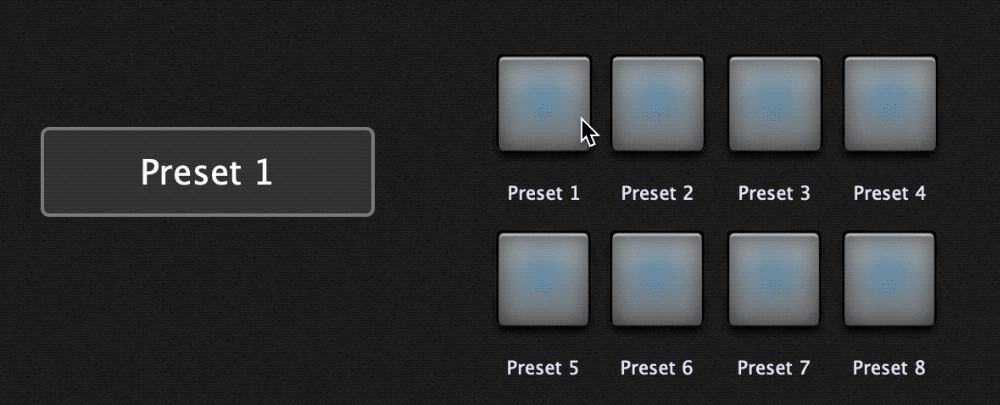
Var
PRESET_NAME : Widget // Label widget
PRESET_1, PRESET_2, PRESET_3, PRESET_4, PRESET_5, PRESET_6, PRESET_7, PRESET_8 : Widget // Pad widgets
PRESETS : Widget Array = [PRESET_1, PRESET_2, PRESET_3, PRESET_4, PRESET_5, PRESET_6, PRESET_7, PRESET_8]
On WidgetValueChanged(w : Widget, index: integer, newValue : double) from PRESET_1, PRESET_2, PRESET_3, PRESET_4, PRESET_5, PRESET_6, PRESET_7, PRESET_8
If newValue == 1.0 Then
SetWidgetLabel(PRESET_NAME, GetWidgetLabel(PRESETS[index]))
End
End
Thanks for the script…!!
I figured an array was the way to do it, just had no idea how.
Thank you…!!