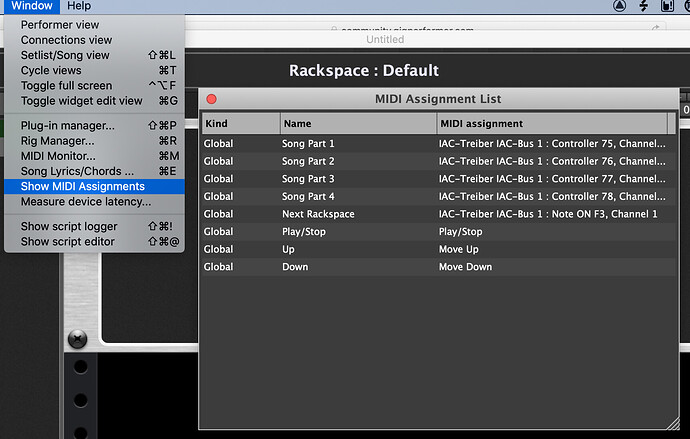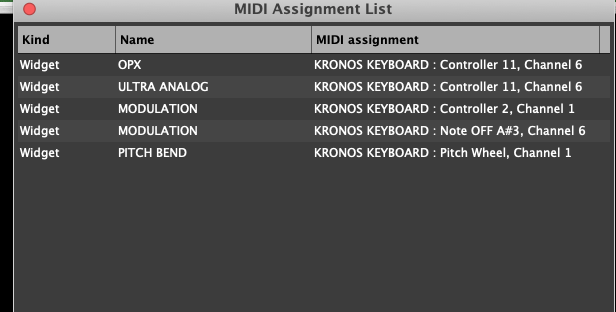I just set up a very basic rackspace using my Korg Kronos and the Sonic Projects OP-X Pro plugin.
My rackspace has two widgets - pitchbend and modulation. Pitchbend widget responds as it should when the Kronos’s joystick is moved side to side, as does the modulation widget when moved up and down. However, when I begin playing, the modulation will randomly move to the 100.00 position and engage modulation. Engaging the joystick will reset, but then the issue will return. I’m very confused. What a I missing here?
Can you export the problematic rackspace and upload it?
Do you see some kind of joystick moves in the GP MIDI Monitor?
Why Did you map Note OFF to the widget?
Ah, great! You’ve got an A#3 note off as a modulation…
You probably MIDI learned a button with an A#3 note off message…
Just note on/off
Completely unintentional. I’ll remove it and try again.
Try to play an A#3 to see if it changes the modulation…
The A# error has been corrected. So I’m seeing something now that I’m sure is being caused by more user error frowning_face: When I relearned the widget to the joystick, I carefully moved it up and down, but the widget does not default to the middle, rather it ends up at the bottom. This is also mirrored in the plugin itself. Now modulation is constantly on. Am I making any sense as to what I’m experiencing?
How does your MIDI assignments window look? now…
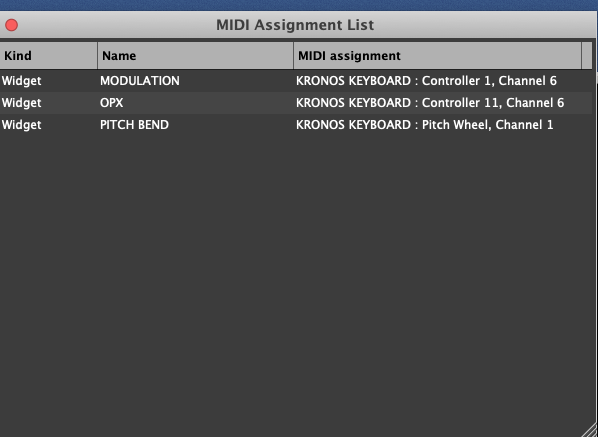
What message do you see in the global midi window when the joystick is moved to the middle?
I think a joystick is not the best controller.
You want no modulation when the joystick is in the middle?
When you move it up modulation should occur?
Wat should happen when you move it down, a negative modulation?
With a little scripting you can work around this issue.
Try this and midi learn the left widget to your joystick and assign the right widget to your plugin
Mod.gig (5.2 KB)
I’m not sure what you you mean by Global midi window.Do you mean MIDI monitor?
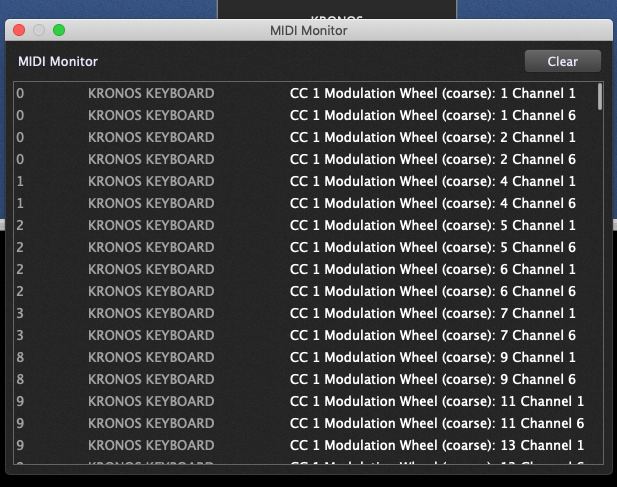
Why is CC1 both on MIDI ch 1 and Ch6? at the same time?
I agree the joystick approach is confusing for me.Correct, when the joystick is in the middle, I want no modulation and when it’s up, I want modulation. As it is now, when I move the joystick up, the modulation lever in the plugin goes up, but then it drops to the bottom of its travel. It’s mirroring what the widget is doing in GP.
I have no idea. User error again?
This last reply was meant as a response as to why CC1 is both on MIDI channel 1 and 6 simultaneously.