I’m not that familiar with the audio player. I’ve got it playing and stopping ok using a widget, but if I stop my song half way through and go back to the beginning of the song, the audio file doesn’t reset back to the start. How do I get the file to reset automatically?
Also, not sure if this has been asked before, but the play interface is very dark and the controls are awfully hard to see. Can the transport buttons be made lighter in a future update?
Make a new widget, and map it to the Play from beginning parameter.
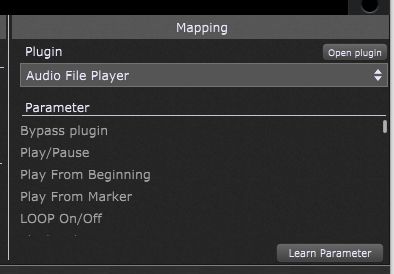
Ok, go that working. However, the only thing that stops play is bypass. But then it starts playing again when the bypass comes off. I don’t suppose that there’s is a stop/rewind command anywhere? I didn’t see one:)
If you’ll notice in the picture I attached above, Play is actually Play/Pause. If you click the Play widget while music is playing, it will pause the playback.
Thanks. I’ll swap the bypass for the play/pause and see how that goes. Thanks for the input.
You can do a lot of things.
I quickly made this gig as an exemple of some functions, such as a slider to navigate and reach a point in the audio file while playing.
In fact, all parameters in the mapping window can be used with widgets and associated hardware controllers.
audiofileplayer-widgets.gig (7.5 KB)