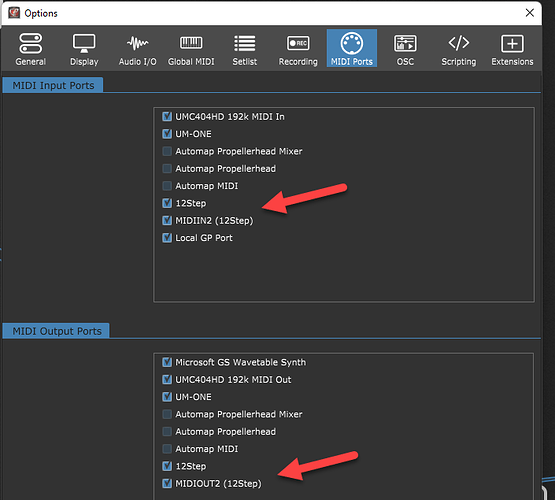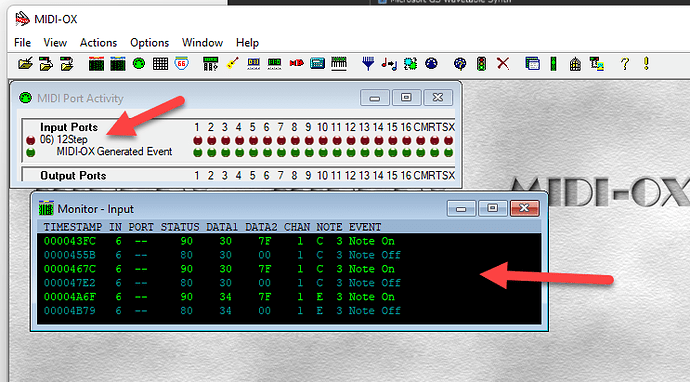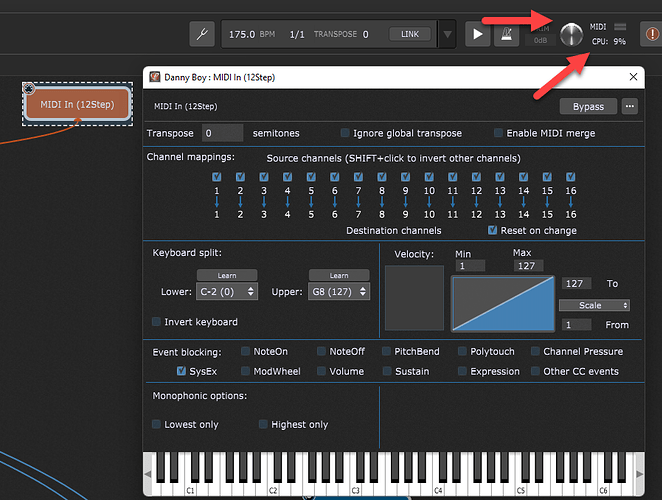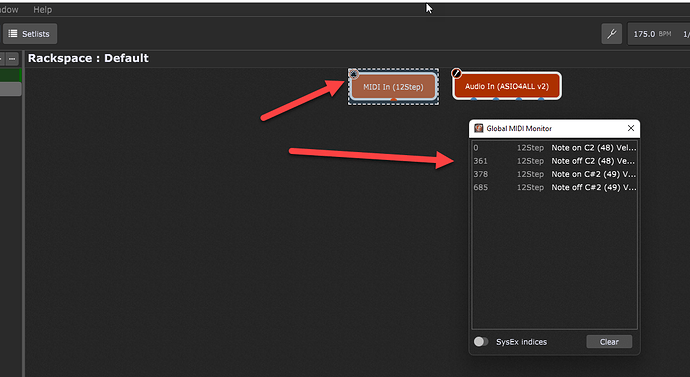I just connected my KMI 12 Step to my computer. GP4 sees the 12 Step controller (“12 Step” and MIDIIN2-12 Step") and reports when it is connected or disconnected, but no Midi messages (notes) are getting through - e.g. neither the GP4 global midi-monitor reports any activity nor does the either of the GP4 Midi-In plugins for the 12 Step report any activity. If I use Midi-Ox, it sees the 12 Step and the note messages it sends, so it appears that it is making it into the computer but it’s not seen in the Midi plugins in GP4. Grateful for any help in sorting this out.
Did you enable it in the midi ports in options window?
And you are sure your controller is sending MIDI messages?
That is strange
You are on Windows?
And only GP is running consuming your MIDI controller?
Yes (W11).
CPU activity changes as I press different notes, but no indication on Midi widget, no replication of key presses in the Midi plugin, and no activity listed in the Global Midi monitor. Midi-Ox shows it though.
Ok what do you see in the global midi monitor when you just start GP and do not load any gig file?
Is there a limitation on how many midi devices are “running”? I did disable the all the other Midi devices I wasn’t using in GP, but no difference. No change in Midi-OX - it sees the controller and messages.
On Windows regular MIDI drivers are not multi-client. I suppose that if the MIDI-OX opens your controller MIDI port it is no more available for GP. Are you very sure you did your MIDI monitoring test in GP when no other application used you controller MIDI port?
Yes - e.g. without Midi-Ox running and a blank, default rackspace with only the 12 Step midi plugin. WRT Midi-Ox, I only resorted to that when I had problems with GP. Now, even with GP closed, Midi-Ox reports memory issues and too many applications running. I’ll try rebooting.
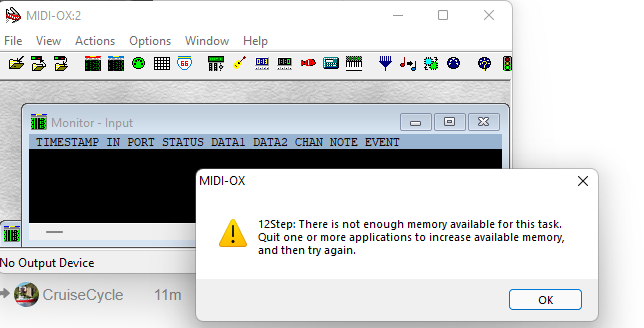
Rebooted, with a default blank rackspace the global midi monitor sees the controller and messages as does the 12 Step Midi plugin. Progress. Now I need to backtrack to see if I can load my regular gig file and get everything running.
I sure would like to understand what/why this happens/happened. I think I had an issue like this awhile ago but didn’t investigate further as I had other things going on.
Would something like Bome’s Midi Translator Pro show what is happening? Or another program? Or Task Manager? Anyone have any suggestions with troubleshooting Midi issues?
This smells like a driver issue. So, I am still suspecting the Windows non multi-client MIDI driver. Not much to do, but being sure you have only one client for you MIDI port.
After rebooting and reloading my main gig file everything has been working for several hours now with no problems, so I can only conclude what you have - that is is a Windows/driver issue.
After further reading in KMI’s troubleshooting section I ran across the below. Since it applies to Windows in general with respect to multiple midi client usage I thought it might be worth posting this.
"Windows Class-Compliant Device Limitation
All versions of Windows do not allow a class-compliant MIDI device to be connected to more
than a single application at a time. As a class-compliant MIDI controller, this applies to the 12 Step.
The result of this is that if you have two or more audio/MIDI applications open at the same time
(the 12 Step editor and Ableton Live, for example), only one of them will be able to connect to
the 12 Step.
Because of this it is highly recommended to never edit the 12 Step with other audio
applications open — it could lead to connectivity issues, and a very confusing, frustrating
experience.
This does not apply solely to KMI products — this will have an effect with every class-compliant MIDI
device."
In my case, I was trying to use the 12 Step editor at the same time as GP4 and Midi-Ox and reasonably confident this was causing the problem.