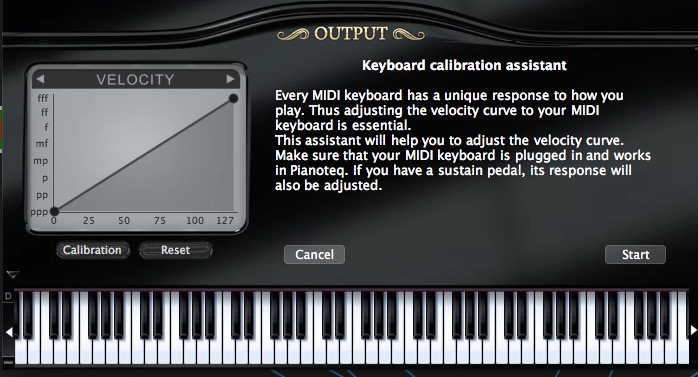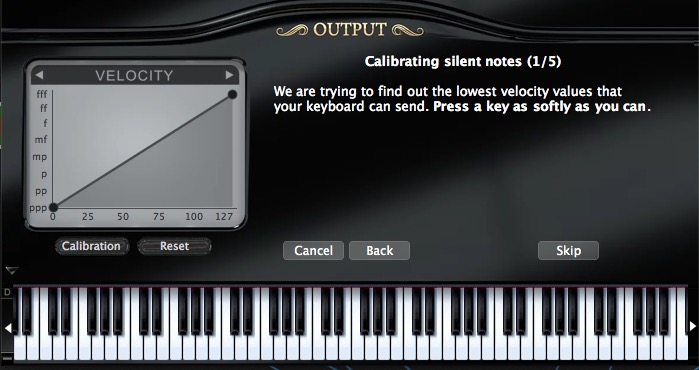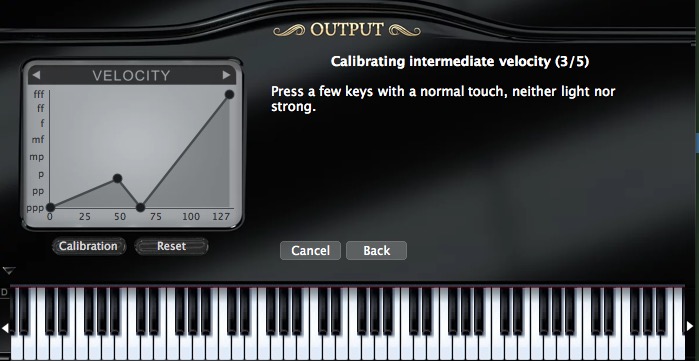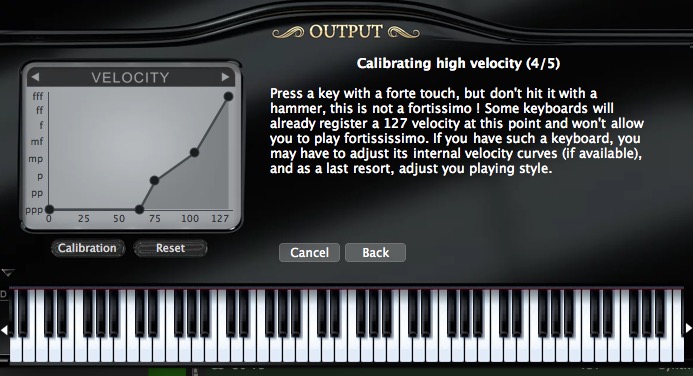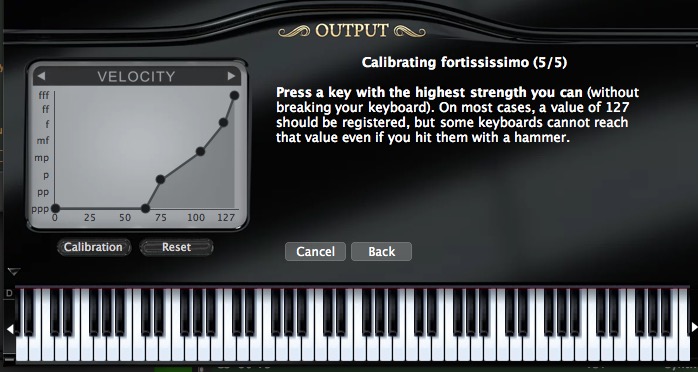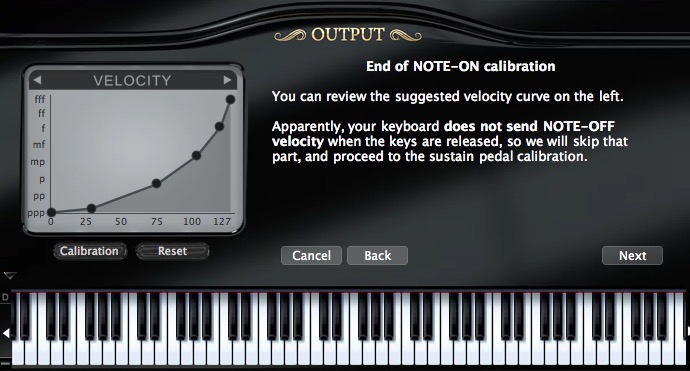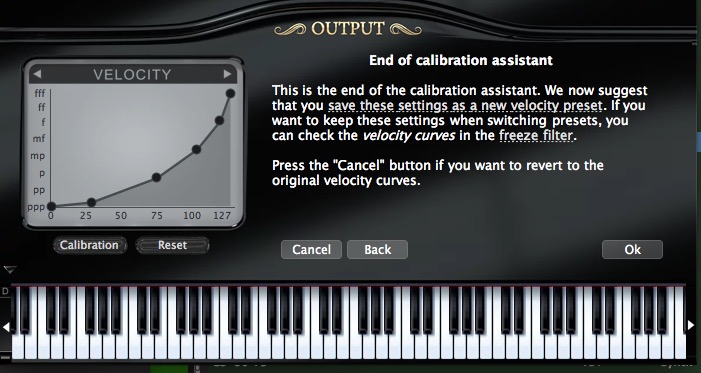On the demo version too? (I suppose your talking about a velocity measurement system)
You can have your curves (just made that one up) AND/or Auto Calibration
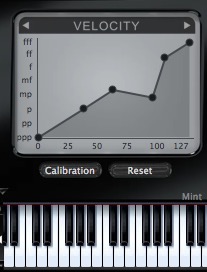
But what’s the principle of autocalibration? I don’t understand.
Thanks for info on velpro. Are you using the software? I’m OK with using a virtual midi port. I just want to know if anyone has experience, good or bad, with it.
That routine from pianoteq is excellent. I would like to thank everyone for their excellent ideas. I will certainly try out MIDI shape shifter.
Thanks,
Graham
This probably isn’t what you want to hear (no pun intended), but I use my ears. I usually start off with a linear curve and then adjust so that I get the desired velocity across the range with my normal touch.
If your piano controller has weighted keys, its velocity settings may not translate well to the waterfall keyboard, if it isn’t weighted.
That’s what I also do and what I called the trial and error empirical method.
Yes, it is perhaps an ill-posed problem, but I can already produce an empirical curve that makes it possible to use my waterfall controller with my piano plugin. I am just wondering If I could improve a bit the empirical method. I will give a try to the Pianoteq approach…
Just tested the Pianoteq velocity calibration tool. Well… it still has to be adjusted by hand…
Too bad David. That is an excellent concept.
David,
I downloaded the MIDI Shape Shifter. It will manipulate just about anything, including velocity. Perhaps you could insert that between your organ controller and the instrument and try some adjustments.
Yes, the concept has something interesting, but in my case the resulting curve could only show the right direction for a custom curve. It ended up with a hand shaped curve… again. The problem with a hand shaped curve is that it is an iterative trial and error process where I also change my way of playing to adapt to the resulting wanted dynamic. And my goal would be that the curve adapt to my way of playing without having to change it. But, perhaps it is an unachievable goal.
I’ve not yet tried id because I mostly use my master keyboard mapping capabilities (an SL88 Grand) in conjunction with pianoteq.
Anyway I’ve read some good reviews on the pianoteq forum.
One point is the possibility to calibrate the velocity curve of the keyboard to leave the pianoteq velocity curve settings open for artistic interpretation (some of the pianoteq presets are based on customized velocity curves)
Hey effebal,
I also have an SL88. I think their velocity routine is excellent. I wanted to get a vst so that I could make adjustments on the fly.
David,
Perhaps you could come up with an arbitrary max velocity that would be acceptable to you, say 110 (arbitrary number). Gig performer has a MIDI monitor. Hit each key the hardest you would while playing. Make a note of the velocity for each key in the MIDI monitor. Then adjust the velocity per key either in the keyboards firmware (if any) or use MIDI Shape Shifter; based on the values you noted. Below 110 = increase, above 110 = decrease. You may have to do a few passes and it would be a lot of work. However, this may be the empirical process you are looking for.
I have neither a problem to apply a curve nor to shape It manually, but I would like to find a way to determine a curve without having to follow any trial and error procedure which modifies also my way of playing. I am part of the adjusted parameters ![]()
Yeah, I’m sure you can do all of this. I was just thinking that if you used the velocity information in the MIDI monitor, it would be a lot of work but would take away the guesswork. Other than the Pianoteq routine described above (which you say didn’t do it for you) I dont know of anything that will take your playing style and create a custom velocity curve.
For what do you need such a function? Maybe I can do something with it 
I hadn’t heard of this and looked it up - seems to be an old Windows 32 plugin - won’t work with 64-bit hosts like Gig Performer unless you use a bridge, which isn’t guaranteed to always work.
Cool - I found it on KVR and it only mentioned a 32-bit version. I wonder if anyone has been able to recompile it for the Mac