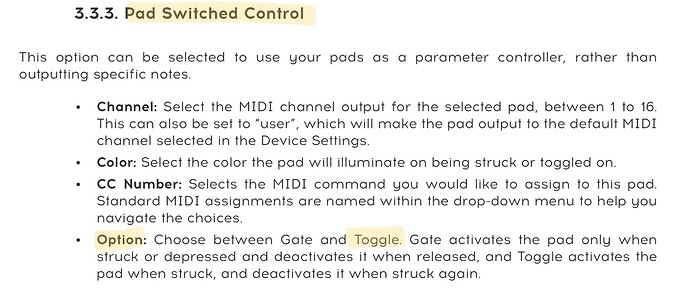do you have a crash report?
That should not happen - what version of Gig Performer are you running and on what platform?
I’m on Windows 10 and I use GP 4.1.5.
Unfortunately there doesn’t seem to be a crash report since technically it didn’t crash but just became unresponsive.
Again, why do you have to reconfigure your controller for this?
Why not just change how Gig Performer responds to your buttons and pads?
OK - a crash is completely different than GP becoming unresponsive and there can be many reasons for this, including such things as creating MIDI feedback loops, bugs in your GP Scripts if you’re using GP Script and so forth.
Doesn’t this get overly complicated? I’m talking mostly about stateless vs. stateful control elements and triggers vs. continuous signals. I’m having a lot of issues with this, so I’m currently trying to get it right on the controller vs. GP all the time.
I have no idea since I don’t know what you’re trying to do.
Are you are trying to send MIDI events directly to plugins?
Mostly to panel control elements or to Global MIDI. Current examples:
- Using a pad on my controller for tap tempo
- turning switches on panels on and off with a pad
I got neither to work with the standard setting for the pads (which is a fast stream of midi notes on channel 10). That being said I haven’t managed to get either to work even with reconfiguring the controller. But it seems that in order to work as intended GP needs one-time CC signals for tap tempo and control changes for controlling on/off switches.
Regarding this point, I am still waiting for a feedback from you:
You’re right. I will try to figure out the filter option when I have the time. The second option is unfortunately not possible as the Arturia controller for some reason doesn’t send toggle signals from the pads.
Tap Tempo requires, well, tapping — a fast stream of anything is clearly not going to work. However, I’m not quite sure how you’re getting a fast stream of events when you tap a pad. I would think you would get a single Note On event, perhaps some aftertouch events and then a Note Off event. If that’s the case, then just attach a button to the specific Note On event and that should work, it will ignore the other events.
A one time “anything” will work for the tap-tempo but generally you should indeed use CC messages for general control of widgets. Basically, I have my controllers set up so that all buttons, dials and sliders send unique CC messages and buttons send 127 when pressed and 0 when released. I’ve never changed any of my controllers after configuring that setup. That’s why I’m confused by your statement about having to reconfigure your controller - that just should never be necessary after you’ve set it up properly the first time.
That said, you can in fact associate a pad with a button. Here’s a picture. I’m using a pad on a Roland A800 controller and I’ve learned the Note ON message coming in on Channel 10. Map that button to the Tap Tempo parameter in the System Actions plugin and voilá
You can’t actually see the button flashing in the screen capture but watch the BPM at the top, you’ll see it’s changing as I tap the pad.
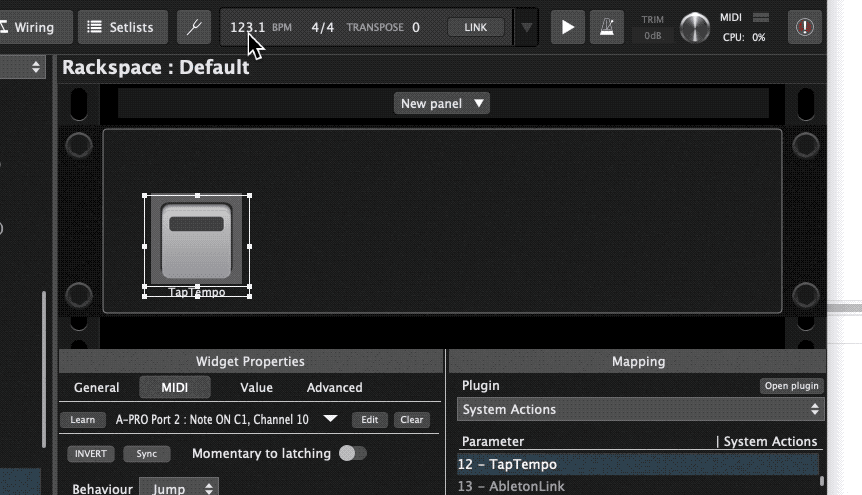
Thanks for that example. I would expect the pads of the Arturia Keylab to work the same way but for some reason they don’t and don’t really change as expected when I change the mode from midi key to CC or control change. They won’t even send aftertouch signals if I read the MIDI monitor correctly, it’s just a lot of notes with different velocities as long as I keep the pad pressed down. I have a ticket running at Arturia regarding this behavior (which is clearly different from what the manual describes) and hopefully they will at least clear it up but since we are talking about a legacy product I’m afraid there might not be an easy solution for this.
Anyway, even if I configured the entire pad section to how you describe it I might eventually have to go back to reconfiguring it, for instance if I need to use one of the pads as intended, i. e. playing samples using the velocity.
Well, if the pads are not working properly or as expected, then your only option is to create some code in GPScript to massage the data from those pads ( or get a better controller ![]() )
)
So I don’t understand how that would even work if a single pad is sending out lots of different notes. But again, you could trivially use a script to capture the appropriate Note event, complete with a velocity and then pass that through to your sample player, again no need to reconfigure the controller.
This must be a different version, I use the PDF version that’s currently available on the Arturia website and it doesn’t contain this text section: https://downloads.arturia.com/products/keylab/manual/Keylab_Manual_EN_20140701.pdf
Yeah, I’m considering getting a different one. But for the moment I’m stuck with this one.
It’s different from the screenshot you pasted above though. And again: This is not how my Keylab will behave. I can choose “Control Toggle” but it won’t send the correct MIDI signals but still sending MIDI as if it was set to Control.
Did you test the note modes ? (I suppose they produce aftertouch messages won’t confuse GP). If not, we have scripting.
Yeah, the midi note mode was a bit more compatible with GP but it’s not a very tidy solution of course.
Anyway, I got Covid so the gig tonight will happen without me and I have somewhat more time to figure all this out