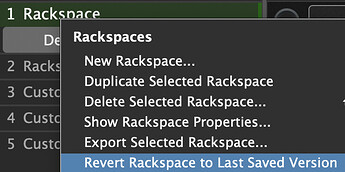I know how to set widgets so there last saved value is kept, but how do i do that for preset in a vst? I changed to a different preset in Pianoteq, didn’t save it and when I selected another rackspace and then came back to the original rackspace, it didn’t bring up the original preset that is saved.
Save your preset as a GP Preset, give your plugin a GP Script Handle
and then use scripting.
Here an example
var KULT : PluginBlock
on Activate
LoadGPPreset( KULT, "Kult1" )
end
Remember though this approach is not instant, depending on what the plugin needs to do.
Not quite sure what you mean by saving the preset as a GP preset. Currently, I’m not saving the preset in the actual VST.
Presets can be stored outside the plugin, so with scripting it can be recalled.
Why not use a different rackspace if you want to use a different sound for your plugin?
One scenario is that I’m in a rackspace and change the vst preset to audition another sound. without saving anything, I leave that particular rackspace and select another rackspace. When I go gack to the first selected rackspace, the preset still remains the same way as I temporarily changed it.
That is by design.
But you can revert the rackspace to the last saved version.
So I just have to physically reset the vst to the original preset I saved?
Yes. Only widgets can be reset back to a specified ‘initial setting’ when you switch back and forward between rackspaces.
If your use case is to ‘audition new sounds’, the option I use all the time is:
‘Revert rackspace to last saved version’:
My workflow is:
- Make changes to an existing rackspace until I am happy with a new sound, and want to retain it.
- Duplicate this rackspace and give the copy a new name
- Go back to the original rackspace and use the menu option above to revert it back to its original version.
It’s not a widget - there is no way for the system to know that the change is temporary — the change was made to a plugin, not something that GP explicitly controls. Even if you just tweak a parameter of the plugin directly, it will stay changed when you come back to it unless you have a widget mapped to the parameter so that GP can explicitly reset the parameter.
But you’re not going to do that during a live performance, right?
Thank you. This is great advice!
Of course not in live performance😎
I’m looking under the File drop down menu and don’t see Revert Rackspace to Last Saved Version option. Where do I find that?
Right-click the rackspace name. Or via the “…” icon at the top of the rackspace list.
It is well documented
Thank you!