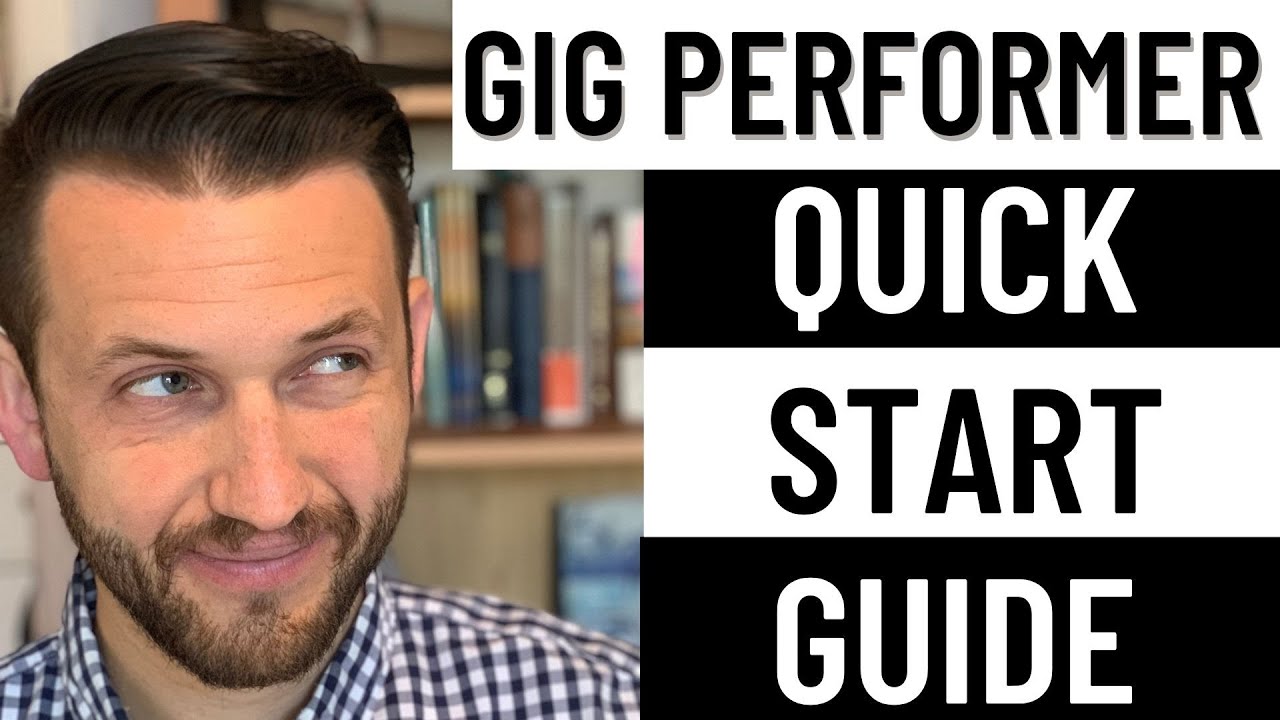Hello,
I have been watching various YT videos for GP4 but I have not found much related to setting up some personal templates.
In particular, if I want to use things like Midi Guitar 2, Scaler 2.7, and RapidComposer, would I put those in the Global Rackspace or create separate rackspaces?
Where is the normal starting point for creating a template from scratch?
What is the best practice for creating templates.
I would like to fire up a template that has Midi Guitar 2 to drive some VST3’s for example.
Maybe have another template with Scaler 2.7 that would drive some guitar VST’s.
I’m just not sure exactly where to start and how to create templates and where things should. I can probably figure out how to wire things if I know where to put things as a starting point.
I hope this makes sense.
Thanks!
There are a bunch of great youtube videos that walk through this. Since you are using a midi guitar, I would think this is pretty similar to using a midi keyboard. (Rather than videos for people using conventional guitars).
Basically, I would just search Gig Performer on Youtube and start watching. Reading the manual is pretty key too.
Regarding the videos, just be aware of which version they are talking about (basically how old the video is). So maybe watch the most recent videos (about the current version) first.
Here are some links I just found (but I did not check which version they are about).
@jeffin1 - thanks for the reply. I have seen two of these videos before and re-watched them. I have also just finished reading the user manual. Things are making sense now. I was able to set up a rackspace and used Scaler to drive a couple VST’s and I also added other controls and played with some of the wiring.
I know I can save favorites and did so. But I’m not sure how or where to save a template like the ones that come with Gig Performance. I am expecting a menu item under the File menu. I’ll keep looking to see if I can find it, maybe I missed it.
Thanks again for your help!
Currently, there is no way to save user templates. However, you can export individual rackspaces and reuse them as needed and of course you can load a gigfile, modify it, and store it under a new name
I have been just keeping rackspaces I re-use saved as part of my gig file. You can call them [“Templates: decription of rackspace”]. You can duplicate and re-use and modify them for other rackspaces/songs.
I am slowly figuring out that the downside of this approach is these rackspaces load up as part of your gig file and use up ram.
So, maybe a more ram-conscious way of doing this is to save the rackspace (in a separate folder)(see manual) and maybe not save the rackpace as part of your Gig File.(?)
I am still working through a lot of this. On the other hand, even though I am still a novice in many ways, I am using GP in in gigs (with some intricate synth-heavy songs) pretty regularly.
Hello @Gary1 welcome here ![]()
About MG2: if you use it mainly to trigger midi notes it is wise to put it in the global rackspace.
some parameter changes can then be done by mapping local widgets to global widgets.
For my part, I place MG2 in the rackspaces for 2 reasons:
-
I use to modify several MG2 parameters in rackspaces or variations, which would double the number of widgets to create if I put MG2 in the global rackspace.
-
I often use different Midi FX slots that cannot be mapped.
But as said at the beginning, if you use it as a simple audio to midi converter, the global rackspace is the right place.
This is my opinion, I may be wrong because I haven’t thought about it enough ![]()
When I started to use GP there was no global rackspace. So I started to use local rackspace starting from scratch and including the plugins I wanted to use and wiring like I would wire normal hardware synths. Time passing I noticed that I was often organizing things similarily, and finally, from my own experience I decided what works for me and built my own rackspace template. It is a simple template that I adapt by modifying it a bit, e.g. changing the plugin instruments I need. Later I thought about centralizing everything mixing related in the global rackspace and that’s what I did.
So, my advice for starting using GP is to take time to try things based on you own use cases. Start with simple local rackspaces and don’t force yourself to absolutely use the global rackspace. At a time it will be obvious for you if you need or not the global rackspace and for what. ![]()
From my own experience i can say that most probably you will throw over board most of the stuff you once have built and then build it in another way, because you will learn better and better what your actual needs are and how to achieve them best.
My recommendation would be to not spend too much time in the beginnig by trying to build the most possible sophisticated rackspaces… start at a small scale, keep things simple and learn about all the possibilities this great piece of software is offering.
After a while when you should come to the conclusion that everything you did is not enough and your knowledge is deep enough (there is very much to learn in GP!), then start again and maybe try to go to the max.
And of course the community will be there for you, if you have specific questions! ![]()
I’m also new and although I’m in the process of creating some big scripting, I also started simple:
- First, click together MIDI in blocks, plugins, a mixer and that’s it. Do this for every song (copy/paste rackspaces if you need).
- I initially used a lot of rackspace variations, but later decided to keep one rackspace per song. However, to get started fast, reuse rackspace by making variations
- Later add effects and other extras.
My own view is that GP should be approached from a “top-down” approach.
In other words, rather than trying to build a ton of infrastructure, just create enough to be able to pay a few songs.
As you add more songs, you will discover what kinds of thing are common, what you did right, what you did wrong and should throw away and redo.
That’s how I have approached it. Try to get what I need for each song and learn along the way. (Best to start with a simpler song. Fewer parts/changes/etc.]
I would like to thank everyone for their input.
After watching a few more videos and messing around, I purchased Gig Performer today!!!
Early Christmas! Having a blast! Figuring things out! Very intuitive once I understood some of the terminology and navigation.
GP seems to be more stable than the DAW(s) I have used.
GP does not appear to have any issues, its the plugins that can be a problem. For instance, I loaded HALion Sonic with 16 sounds and set up the wiring and it plays, but there is crackling due to some of the presets so I changed to an instance with 2 sounds only and it seemed to be ok. I have the same issue in Cubase 12 or Studio One 5x.
I will probably get a more powerful laptop at some point in hopes that it can handle more layered sounds.
Thanks again for the input!
Way to go! ![]()
See you around ![]()