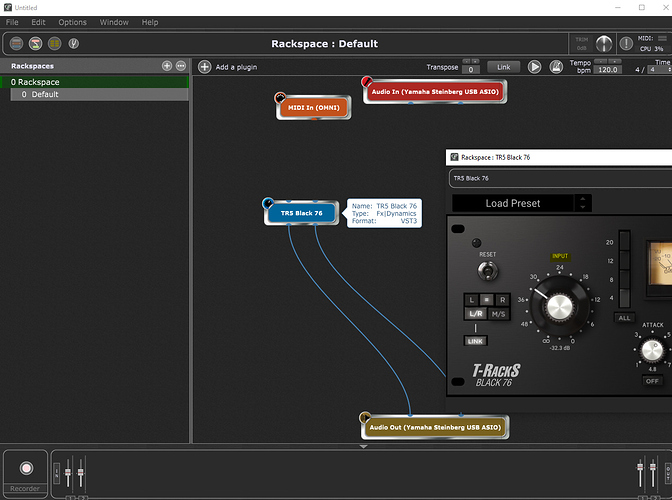Instances of VST3 T-RackS effects such as Classic EQ, Classic Compressor, EQ-73, etc. are somehow linked to input from my sustain pedal and after-touch continuous controller (CC) messages. For example, when I depress my sustain pedal, the Low Shelf Frequency Cutoff goes to its maximum value, and when I release the pedal, it goes to its minimum value. The only way I can prevent it is to not have a MIDI IN block associated with my controller that has the sustain pedal, or if I block sustain pedal messages within the MIDI IN block, but then I lose the ability to have sustain pedal input for any VST inside the rackspace. The same situation exists for after-touch messages and for most of the other VST3 T-RackS effects - the only thing that changes is the particular parameter within the plugin that is affected by the sustain and/or after-touch input. This is happening, no matter what else I have in the rack space or how I have everything connected. I do not have a virtual MIDI cable connected to the T-RackS VST3 (they don’t have a ‘MIDI In’ on the block, in any case). This behavior does not happen with the VST2 versions of the same T-RackS effects. As a test, I set up the simplest scenario to eliminate variables: I created a rackspace with nothing but the following blocks and made no virtual connections and the above behavior still happened:
- Audio In Block.
- Audio Out Block.
- MIDI IN Block.
- IK Multimedia T-RackS Classic EQ VST3.
(BTW, I tried it once with an ‘OMNI’ MIDI IN block and once with a block for the specific MIDI Controller that has the sustain pedal - both with the same results).
Here’s my set-up/hardware notes:
Windows Laptop = Lenovo ThinkPad W540, 2.7GHz i7-4800MQ (quad-core).
Audio & MIDI Interface = RME Multiface II connected to the laptop via ExpressCard.
Keyboard Controller = Yamaha Motif XS8.
The sustain pedal is standard Yamaha and connected to the Motif. The ‘CC’ assigned to sustain is the typical default of CC#64, and after-touch is also the default (I believe CC#3). I have the standard 5-pin MIDI out from the Motif connected to the MIDI in on the RME Multiface. I tried using different MIDI channels but that did not make a difference, except to note that if I blocked (in the MIDI IN Block) the channel that the Motif was sending on, then the behavior with the T-RackS VST3 didn’t happen, but, of course, I then had no MIDI coming in for any other purpose.