If the chord played is “F-A-C-Eb”, how would I change the notes to be “F-Eb-A-D-G” but an octave lower? I am a little lost on the GPscript commands I would use to do this.
You play 4 notes and want to hear 5?
yes. I want to play on open chord
Did you search for some VST plugins which can reharmonize?
I did and found the Auto-Triad Scriptlet, but that is way over my head. LOL!
I tried going through it but get very confused.
What do you want is not trivial, therefore the code is not easy 
And here is a VST, maybe that helps:
XFER RECORDS | CTHULHU
OK. If you could just point me in the right direction with a few commands I might use, I will do the hard work. I don’t expect you to write the Scriptlet for me.
I’ll give it a try. Thanks
Here is a small code
//$<AutoDeclare>
// DO NOT EDIT THIS SECTION MANUALLY
Var
MIN : MidiInBlock
//$</AutoDeclare>
//Called when a NoteOn or NoteOff message is received at some MidiIn block
//Note: this will NOT be called for NoteOn/NoteOff messages if you have explicit
//NoteOnEvent/NoteOffEvent respectively callbacks defined
On NoteEvent(m : NoteMessage) from MIN
if GetNoteNumber(m) == F3 then
SendNow(MIN, m)
SendNow(MIN, WithTranspose(m, -2) //Eb3
SendNow(MIN, WithTranspose(m, 4) // A3
End
You have to give the MIDI In plugin a so called GP Script Handle in this case I named it MIN
I have already done this, but this doesn’t do what I want to do.
I have to look at the interval between notes to determine that it is a basic F7th chord let’s say. The function GetNoteNumber only lets me look at one note.
as I said, not trivial
… but how do I access all the notes in the chord that was played using GPscript?
I did come across a function which determines the root note of a chord which is very useful to me.
I don’t want to discourage you, but it seems that you already have issues regarding scripting for note management (see NoteTrackers in the GP scripting documentation for this) and as @pianopaul mentioned, you will probably be faced to difficult algorithmic questions to do what you want. Do you really want to go this direction? 
I tried this script:
var
xArray : Integer Array
nt : NoteTracker
On NoteOnEvent(m : NoteMessage)
xArray = NoteTracker_GetHeldNotes (nt)
Print(xArray[0] + xArray[0])
End
… but I get the following error:
“Scriptlet (Scriptlet) - Array index out of bounds: index (zero-based) = 0: Current array length = 0”
Isn’t “NoteTracker_GetHeldNotes (nt)” supposed to return an array containing the note values that were depressed?
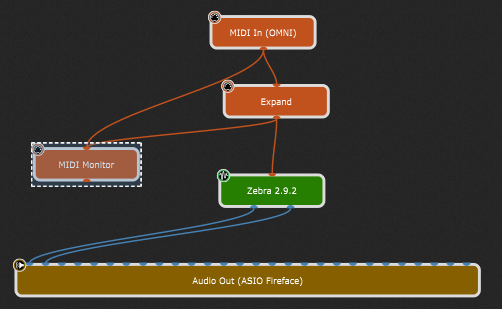
If you use a NoteOn callback you also need a NoteOff callback.
Your NoteTracker is empty, you need to store notes using GotNote functions.
This presumes the array is not empty!
I read the section on NoteTracker and I still don’t understand the related functions!
Please tell me my misunderstanding:
On NoteOnEvent(m : NoteMessage)
NoteTracker_GotNote (nt, m)
Print(nt)
End
should be placing all the notes in the chord I just played into nt, but it doesn’t. When I say Print(n) is just tells me the count of the notes played, not the all notes that were played?
Also, the function NoteTracker_GotNoteOn(nt: NoteTracker , noteNumber: Integer ) wants me to provide an integer value for a note. I need to know what notes were just played?