Step 1… Insert Scheps Omni Channel or StudioRack by Waves.
Step 2… Go make a sandwich.
Step 3… Plugin should open by the time you’ve returned with a half-eaten sandwich.
Anyone else had this same experience?
Step 1… Insert Scheps Omni Channel or StudioRack by Waves.
Step 2… Go make a sandwich.
Step 3… Plugin should open by the time you’ve returned with a half-eaten sandwich.
Anyone else had this same experience?
I intended to post this in the plugin’s section not here…
just not sure if it’s ‘me’ or if everyone has this experience?
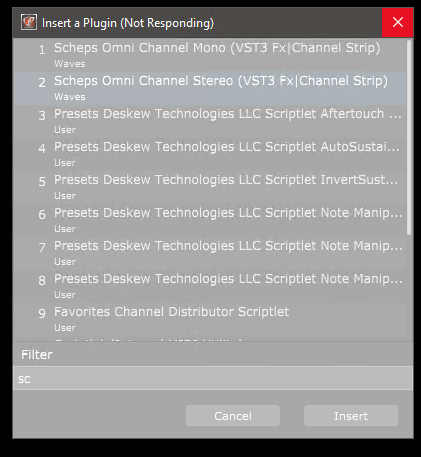
It seriously takes minutes to load.
Have you tried some other host? I’d guess its the same so please report this to Waves.
Attempts to call home, perhaps?
Does this happen every time you load it or just the first time?
Does it happen if your internet is disabled?
Must be an attempt to phone home. When I disable my network adapters gig file loads normally, adding a waves plugin behaves normally.
Yes, with the internet enabled every time I add a new instance or copy/paste an instance of a waves plugin, it hangs for several minutes.
I have updated our blog article about issues with Waves plugins to include this problem.
https://gigperformer.com/gig-performer-and-some-waves-plugins/
I can confirm the same issue although Studio Rack loads almost instantly. Most of the other plugins, including ones that I have been using and are currently loaded in various racks and songs work fine but new instances take forever to load. When checking other Waves plugins, the majority hang but a few load fine. This is all new behavior as I wasn’t having this issue last week. One time when I was speaking to a service rep at Waves he more or less said it was the other company’s responsibility to insure their programs worked with Waves and not the other way around. They apparently have their own ecosystem and not concerned with how their software interacts with others.
I’ve contacted Waves tech support about this. Hopefully I get an answer.
@CruiseCycle and anyone else with this issue… here’s the response from Waves Tech Support
Thank you for contacting Waves Tech Support.
Please note that Gig Performer is not officially supported with Waves latest software version.
This does not necessarily mean that it won’t work, just that our software was not designed for it nor tested and qualified to run with it.
Due to this fact, we do not have a knowledge base of possible issues. It might work fine, but if it doesn’t we will not be able to assist.Please refer to our Supported Hosts page for a comprehensive list.
Having said that,
I would recommend a complete manual uninstall and reinstall of Waves to verify that everything is installed correctly on your computer.First, uninstall :
- Launch Waves Central.
- Go to the Settings page in the bottom left corner.
- Under Maintenance, look for Uninstall and click the drop-down menu.
- Checkmark all the available version entries and click uninstall.
- Press [Win key]+R, type %AppData% and hit Enter.
- In the Roaming folder that shows, drag the Waves Audio folder to your desktop.
- Press [Win key]+R, type %LocalAppData% and hit Enter. In the window that shows, delete the Waves Audio folder.
- Press [Win key]+R, type %ProgramData% and hit Enter. In the window that shows, delete the Waves Audio folder.
- Go to C:\Program Files\Waves Central - run the Uninstall Waves Central.exe file.
- Delete the Waves Central folder in C:\Program Files
- Delete any WaveShell files you find in the following locations (if exist):
- C:\Program Files\VSTPlugins
- C:\Program Files\Common Files\VST3
- C:\Program Files\Common Files\Avid\Audio\Plug-ins
- C:\Program Files (x86)\VSTPlugins
- C:\Program Files (x86)\Common Files\VST3
- C:\Program Files (x86)\Common Files\WPAPI
Once uninstalled, Install your plugins following the steps below:
- Download and install Central.
- Quit any host application.
- Launch Waves Central.
- Go to the Install Products page.
- In the My Products tab check-mark the product(s) you wish to install.
- Click Install in the summary column.
Let me know if you need any further information.
Kind Regards,
Itay Tanami
Technical Support
www.waves.com
Hence our blog article about Waves!
When you see their list of supported DAW, it is simply pathetic.
Yes well… they at least respond and offer some guidance, that is most appreciated.
Conversely, IK has yet to respond to my support ticket which I opened about a month ago regarding their phantom midi connections in their VST3 plugins and I followed up several times with additional information with them in significant detail. I know this issue has been circumvented with updates to GP but the lack of communication from IK is upsetting considering what an investment in their plugins can be.
I don’t know of course why Waves doesn’t want to support GP officially, it could be they are adverse to anything used in a ‘live’ VST host type of way or that GP doesn’t have enough market share to make it financially worth it to them to support it. I’m speculating, but the more people request support for plugins with GP the better.
I’ll add that I added the link to this forum post in my support ticket to them, so they may or may not be looking at the conversation around the issue.
Yes, please do, that’s much appreciated.
As for IK, I did get an email from their support people requesting more information and I gave them a deep description of what was going on — have not heard back from them since though.
Meh – that’s their standard reply for all first time tickets sent to them.
Yes, a canned response for non supported hosts.
Yes, I agree. Even the supported DAWs have all types of exceptions and exclusions. I wonder how they make a decision to support a DAW - maybe the DAW manufacturer has to pay some sort of fee? Or maybe they have to be convinced the DAW is popular enough they have to support it? In any case, they have a closed ecosystem of their own including hardware and internet, so I’m guessing the pressure to support others is not as great as standalone plugin manufacturers.
In any case, I wanted to clean up my system anyway and remove old versions, so I uninstalled everything, “repaired”, “cleaned” up, then reinstalled everything with the Waves Central defaults and everything is working again. Halleluiah! I did not have to resort to the instructions provided by Brandon from Waves tech support WRT AppData/ProgramData or Shell files.
I would say at this point that Melda Productions recommended uninstalling everything (their installer has the functions, as does Waves Central) when upgrading to their new versions but I guess it all depends on the end user and how much time this would dump on them to straighten out any glitches. Fortunately, GP came through all this with flying colors and I got to use Plugin Manager to streamline my plugins list, so all is well.
A plugin which follows the standards should simply work with any DAW, not only with “supported DAW”. And in case a user ask for support, the good answer should be to REALLY help not to explain that if you don’t use a DAW in the list you won’t get help.
I think there has also been an similar issue with the NI plugins (e.g. Kontakt) - regarding Usage Data Tracking. I don’t rmember if we discussed this here or in “former Mainstage times” - maybe worth to mention as well?
With the latest Update NI fixed the issues of most plugins and collecting usage data when ONLINE access is not possible.
Take a look at NI ACCESS.
Ah, OK. Good to know. Back in the days I diasable Usage Data Tracking (“Set it and forget it”) but never had an issue since then…
Just sharing…
Did not know Kontakt was tracking my usage. Happy I saw this. Disabled!