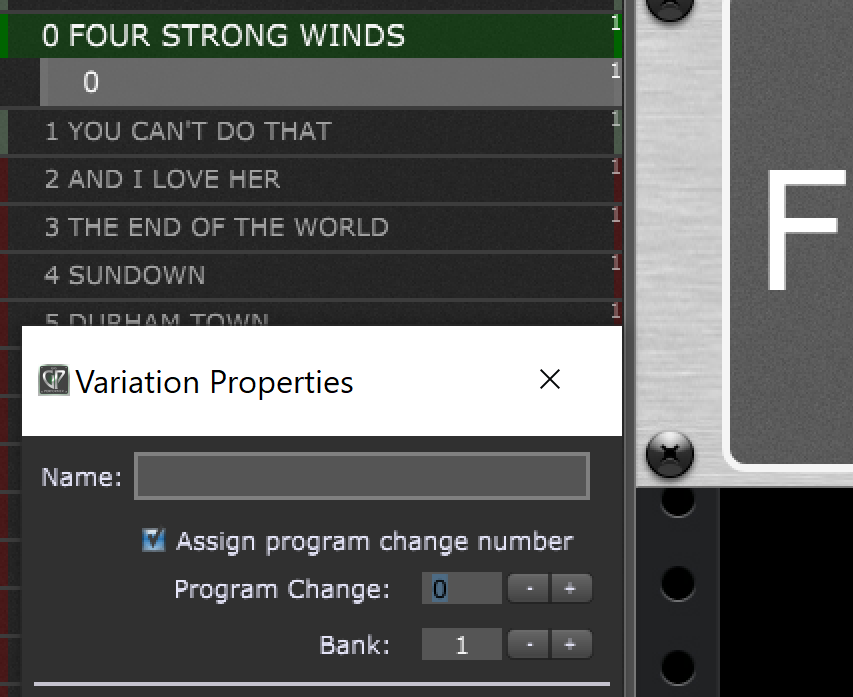When I create a new rackspace, the variation always comes with a default heading called “Default”. If I try to delete it because I don’t want to use it, the default heading returns. I have discovered that I can use a full stop (period) and it will remain. But can I leave the space completely blank somehow?
No. All rackspaces and variations must have names, they cannot be empty
I came across similar questions when I startet to program my gig file.
In 95% of the cases I only use 1 single rackspace per Song without any variations.
This is because I was used to do it that way in Forte, so when I need any variations like changing sounds I use Volume controls for that.
That´s why I would like to have the ability to get rid of this Standard Variation.
For me it would be Logical if the Rackspace Name itself would be the “first Variation” without using a second line below.
I´m aware that people who are naming the variations to song parts (Intro, Verse, Chorus) would loose the ability to name the first variation “Intro” or something, but I think it´s Pretty clear you start the song with Intro and it´s fine to only Name the following parts.
So I would vote for only having variations on a second line if you really need at least two variations.
Maybe as an optional behavior?
I´m sure lot of users are using only single rackspaces without variations per song.
Variations are an integral part of a rackspace. It is as if you had any piece of gear and the “Default” variation is what your knobs are currently set on. If you don’t need to have stored “presets” of your rackspace - you don’t have to create additional variations, but there must always be at least the default one.
Thats clear. But this “Default” Variation doesn´t need a seperate line visually. It could be represented by the Rackspace Name itself from my Point of view.
I thought that might be the case, but then I went looking as I thought I might have done it somewhere. Then I found this:
So how did I do it?
What to do when you want to switch to a rackspace by an incoming PC message?
The design is that only Variations can be switched by an incoming PC message and not rackspaces.
And when you are in Set List Mode you have to work with Songs and Song Parts and Song Parts reference Rackspace Variations.
I do not really see the benefit of your suggestion - sure you save space but what else?
With 2.1.7 there was a bug and it was possible to create variations with blank names.
But this has been fixed since May 2018.
Steps to Reproduce:
Open GigPerformer
Edit Variation an give it a name <blank>1 - type in a blank followed by the
number 1.
Create New variation and give it name <blank>1 - type in a blank followed by
number 1.
When you just type in <blank>, then you can clear the name of a variation.- Save space on the screen
- Streamline UI
- No need to name it seperately
All the things you are referencing still could be done if the Rackspace itself would be used as the Default Variation. Only thing to do would be to include the PC Change Parameters to the Rackspace properties.
OK, but I see difficulties in this scenario:
Rackspace = Default Variation
2 Additional Variations
Now you want to be the last variation the default.
Now that rackspace (=default variation) must be appear as normal variation and the previous variation
should disappear…
And I think the current design would be broken.
I think it could be a way to have this behavior only on Rackspaces using only 1 Variation (Default). As soon as you create a second Variation it could stay as it is.
Ok, but what to do in this scenario?
Rackspace (no additional variation) => no variation is shown.
Then you create an additional variation => now 2 variations must be shown?
Why not?
Yes what name should the addtional variation get?
You can create an enhancement request, I am sure the developers will react on that.
Save space on the screen
Do you really save that much space?
When you switch away from a rackspace it is automatically collapsed.
So you save just 1 line on the screen independent of how many rackspaces you have in the list.
I know it´s not much.
And as always , I´m just telling here my personal thoughts and Feelings of small Things that could be improved from my Point of view.
In general I´m in love with GP so everything I mention is just cosmetics 
But coming back to topic: When creating an additional Variation, first one could be named “Default” and the second one “Variation”
To be honest when I first used GP I was a little confused by these “Default” variations because I thought:
I don´t need a Variation I just want to create a single Rackspace with Default Settings.
So I think over it again and will probably post a feature request on this.
Like others above, I only use the main part and never variations. I use the variation to add the pc change because I have to (that’s the way the designers made it), but that’s all. It just annoys me that when a rackspace is active, it has two names - the name of the song and also “default”. Coming from Forte as others have, one of my favourite features was called (I think) “Performance mode” and when chosen, took over the whole screen with a picture of the artist or scenery etc plus the option of adding text. I really miss that.
Variations are a Gig Performer concept and a very powerful one. We understand that people coming from other applications who are not used to taking advantage of certain GP features like variations and widgets in general work differently.
Please understand though that if you always use just one variation you will se only ONE additional line in that list. Non active rackspaces are always taking just one line anyway so the argument about the space is really a non argument.
As @pianopaul already mentioned - it would be very strange to have no variations and then when you add one - there are two - not to mention a bad design decision.
We obviously take every feature and enhancement request seriously and do no discard anything, but so far I have not seen a good argument to get rid of variations. I can see that, coming from other applications, you may not want to use this concept until you realize that you can do a lot with it, but that is no reason to hide or remove the feature.
You could use the variation line to add more information about the rackspace or song, like the plugins or effects used, the key, etc. That extra line could be an opportunity rather than a distraction.
I only gave this a quick test, but there is an ascii character which will give the appearance of a blank space and be accepted as a valid variation name.
░ is ascii code 176 (low density dotted) and in my tests appears like a blank space if you paste it in as a variation name.
It’s really a bad idea — and there’s no guarantee we won’t add code to prevent that at some point