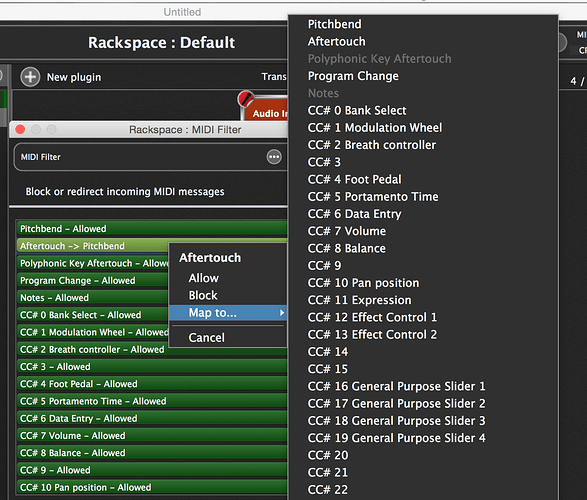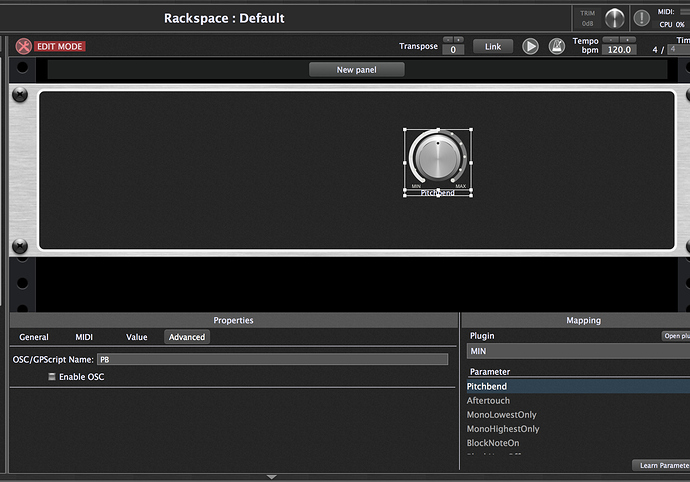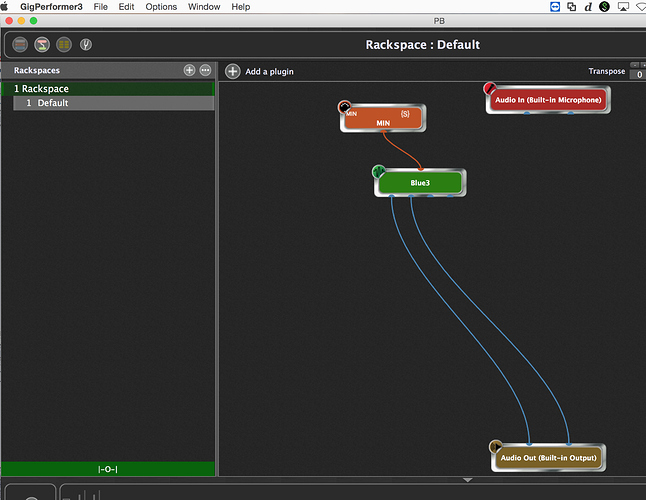I want to trigger different articulations, by pressing a footswitch,or other knobs,buttons. Meaning the vst comes with a few articulations that gets triggerd by key switches/pitchbend, how can i arrange, that a pedal or aftertouch should trigger it?
For example in Sessions Horns Pro,the pitchbend gives me 4 articulations,(by moving it to 4 positions), how do i arrange that a pedal and aftertouch should give me 2 of them,and the pitchbend should work normal as a original pitchbend?
Trying a long time to figure it out,thanks so much.
If it’s not possible in GP3, is it possible in abletonlive 10?
You should just a search for “articulation” on our forums - you’ll find several different possible approaches depending on your specific needs.
Here’s one, for example, that does not require any scripting.
Thanks so much for the good advice. I’m just stuck with the Session Horns Pro,(from Native Insturments), in the multi brass section-performence mode, by bending the pitch bend in middle playing a note,the brass falls immediatly,(it becomes a brass fall) ,so i don’t have a pitchbend to use for pitch changing. how do i assign the brass fall to aftertouch, so i can leave the pitch bend for the pitch? I have no idea about writing script.
Thanks again,with much appreciation.
Thanks for teaching me this, but this didn’t work. If anyone knows an answer,please let me know. for me , it will be very helpfull, i use a lot the brass playing live, and my left hand is controling the chords.
Best wishes.
OK, I think I know why it does not help.
You play a note and then comes aftertouch, that is too late, right?
What do you want exactly?
Use a specific key to trigger pitch bend?
For example you press C1 and then you trigger the pitch bend in Kontakt, so you get the brass falls?
Maybe that script helps.
It reacts on incoming notes from the Midi IN Block (handle of this block is “MIN”) and sets a widget to specific values.
This widget is mapped to pitch bend of the Midi In Block.
So when C1 is incoming the pitchbend is set to a higher position and therefore should switch your articulation in Kontakt.
When D1 is played, pitchbend is set to the middle position.
var MIN : MidiInBlock
PB : Widget
nn : Integer
on NoteEvent(m : NoteMessage) matching [C1..D1] from MIN
nn = GetNoteNumber(m)
if nn == C1 then
SetWidgetValue(PB, 0.7)
elsif nn == D1 then
SetWidgetValue(PB, 0.5)
end
PB.gig (5.1 KB)
To remap it in the midi filter, wont work,as explained below. But i tried to map a widget to the pitchbend in edit mode,and the widget to aftertouch and had complications. I want that when i press the pedal,the pitchbend becomes raised (as if it’s raised),and when i take off my foot from pedal,the pitchbend returns to its original position(which is in middle.). The same is with aftertouch ,while pressing harder the key,the pitchbend is lowered(as if it’s lowered),and by stopping to press hard,the pitchbend returns to regular. (the PB gives 4 articulations,in 4 different possitions.)
The problems is:
The PB needs to be raised only a little (if it’s to much,it triggers a unwanted sound),so i was having trouble setting up the min and max of the widget.
The same problem is with aftertouch, the PB needs to be lowered only a Little, so setting up those things didnt work out properly.
(A other problem is that,i can’t use the (physical) PB to change the pitch,because if i set it to change the pitch,the pedal and aftertouch would also change the pitch. But this doesnt bother me so much ,it’s only a plus to solve this.
Hope you understand. Thanks a million.
G-D bless you!