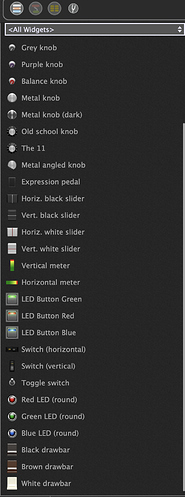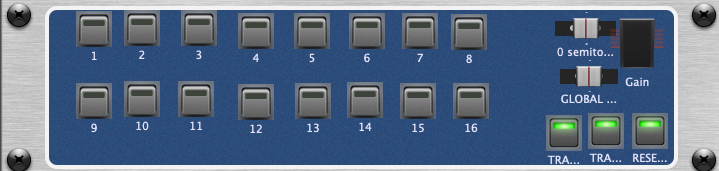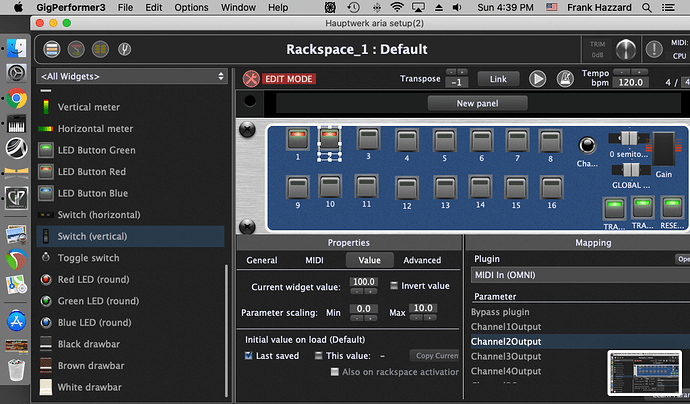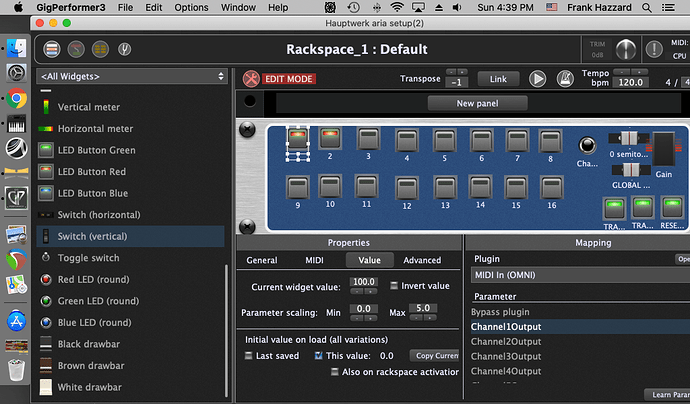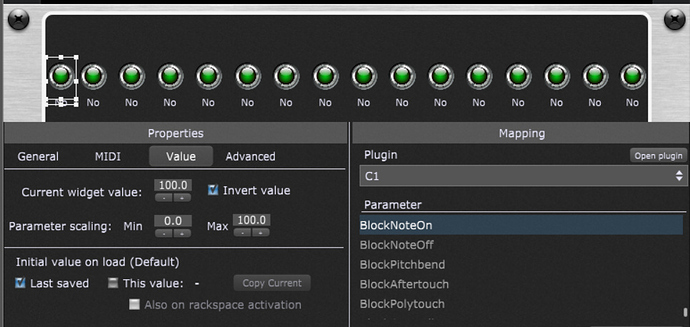I don’t see that widget in the list of widgets
For the complete solution you need 16 MIDI In Plugins because right now it is not possible to get messages on 1 incoming channel and spread to multiple channels.
Can you upload your gig?
ok, what is happening is in the midi block when I push the button it switches to a different output channel. and when I click on the output channel to change it to channel one it keeps changing back to 16 again.
You have to take care of the max value of the widget,
100 means channel 16
Take a look at my gig
ok, let me all of those values and see what happens
that was the scaling values. how do I know what the wiget value should be for channel 1
Take mine in the gig
Channel 1 is the first widget and so on
working with yours and mine. still not right. I will work on this more tomorrow. thanks.
An alternative solution, this blocks Note On Messages for a specific MIDI In Plugin.
Midi_Channels_Block.gig (48.9 KB)
I think you just forgot to reset the rescaling parameters to 0…100 
Corrected, thx
What a good QA-Assistant 
Better you try the 2nd solution.
I just dont know why when I operate the button it wants to switch to channel 16. And how did you come up with those scaling values? Are they tied to the midi output channels some way?
Widgets like knobs range from 0 to 100%, while the channel parameters range form 0 to 16. Hence from widget value 96.9, you get channel 16. When using a button widget, you switch between OFF (0) and ON (100), i.e. “no output channel” and “channel 16”.
But, I would follow @pianopaul advice and rather use the second gig file posted, In the second gig file you don’t control the channel parameter to switch between “no output channel” and “channel x”, so you can keep the scale of the widget constant. But, you rather control the NoteOn event blocking. As it is an ON/OFF event, there is no “complicated” widget value rescaling, and it is probably more secure (imagine that you switch off a channel while playing, the NoteOff event may possibly not be sent which would cause hanging notes).
I guess I can use the same widget buttons? But make the changes in the edit mode?
Yes you can use the same button, but edit them by setting the range to full scalle (to 100%) and invert the value. The plugin parameter to control becomes BlockNoteOn. Everything is in the second gig fille from @pianopaul:
Why do you invert the value?