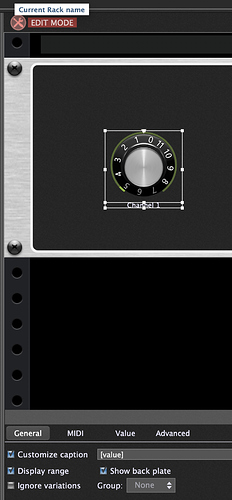Garritan has 16 instrument slots which can be on any of 16 channels or omni.
What would be the best way to to set up GP so I can change those channels to use one or a combination of channels at will being controled by one or more of my novation launchpad midi controllers?
You can take a look at that to get an idea
Widget to Change MIDI Channel?
But instead of doing such tricks, you should think about using different rackspaces.
I read that. Is there a way to assign a midi button to each midi channel to turn them on and off or mute them instead of creation all of those rack spaces? I have plenty of midi hardware buttons available.
With little scripting all is possible.
or you can use a widget to select the desired midi out channel and 16 variations.
so each variation selects a different midi channel.
and you can send pc messages from your midi controller to select the desired variation.
And I would like to stay with my single rack which is now finally working the way I need it to. I don’t want to do anything that may cause me to loose that.
Which would be best for someone like me just trying to learn how this stuff works?
there are some scripting tutorials on the gig performer homepage and in the forum you find a lot
…and we all in the forum will help you 
Can I insert this into my existing single rack space?
No, you have to include a widget and map it like I did in this gig.
Then create 15 additional variations and move the widget to the desired channel in each variation.
ATTENTION: make sure that the widget does not ignore variations.
Is there like a multi channel midi mixer widget so I could access one channel or multiple channels at a time?
No, such a widget does not exist
Does a variation equate to an additional rack space?
No, a variation is within a rackspace and stores the actual value of widgets.
So by switching a variation you can change for example the cutoff of you software synth filter.
How about this, could I have eight or sixteen on/off button wigets, each one to turn on or off a midi out channel from my keyboard and tie each of them to a different button on my novation launchpad midi controller?
Yes that would work
I will try that later tonight.
Take this
Make connections from each MIDI In Block (Labelled C1…C16) to your plugins.
Midi_Channels.gig (49.5 KB)
How do I do that?
The latest version I uploaded works with Midi Channel 1