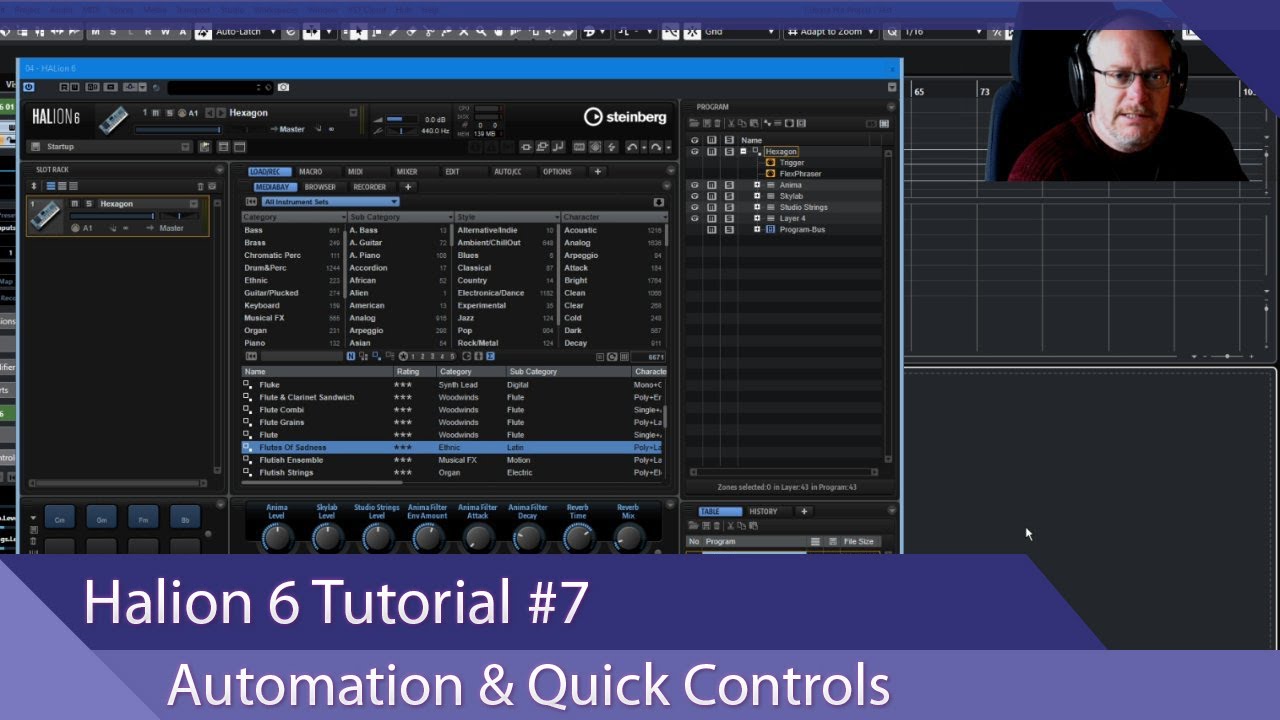Hello everybody,
i´m testing right now Halion 7.
Its absolutely fantastic, it sounds fantastic. The FM machine from the Yamaha Montage is marvelous. As a crossgrad its 249.-chf. Thats not little.
So, assoon i wanted to start mapping widgets to Halion7…the film was over.
Honeymoon canceled.
when i tryed to map midi CCs diretly to Halion7 i got also to nowhere.
Is anybody here actually using Halion7 within GP and can answer some questions vs. how midi mapping works vs. GP ?
At this point i´m not asking for instructions how to do. ![]()
- I´m asking: “what are you doing” ? how far are you taking the midi/widget mapping ?
- and: is it finally possible to map midi from the widgets freely to Halion7 ?
- or are there certain restrictions in place that will allways remain ( no workaround) ?
i would guess it is restricted, looking at the available midi destinations in the widget edit/mapping dialogue in GP.
- is it at least possible to map widgets to the macro controls within Halion7 => in a quick and direct way, or are there inbetween layers that have to be setup first within Halion ?
Most things i do in GP is totally based on doing quite extensive widget mappings,
inclouding creating morph controls ! (taking extensivly advantage of the “draw curvatures freely” within GP ![]() )
)
i really want to have Halion7…buuuut, that midi mapping thing…
Need to know more ![]()