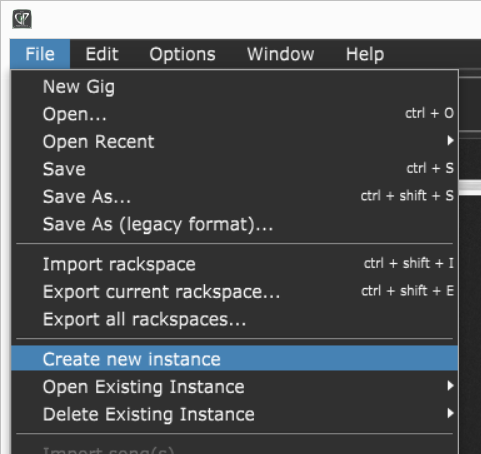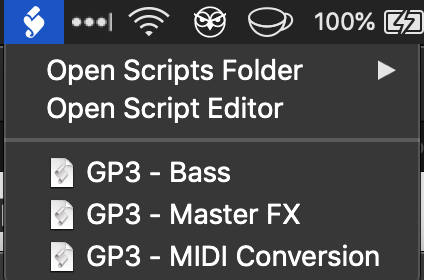edit: was posted as a wish in the wishlist subforum, but turns out its allready doable ±, with some small hack.
EDIT: complete rewrite of this initial Post 5. June 21.
my point was/is:
to load the alternative instances of GP3/GP4, without any need to load first the main GP3/GP4 instance .
Usually, you would load “*your GP”, and then from there open alternative instances in parallel.
Member @rank13 has provided a small (computer) script (MacOS),
which allows to load alternative GP3/GP4 instances directly from the menubar in your Mac.
----> see for this: Post 27, 34, 36
The win or sense of this type of use ?
i for example want to use GP3/GP4 in different (side-) usecase scenarios,
—> with different Audio-device settings. (important point here)
For example to process audio coming from wavelab with FX*,
or processing audio coming from multimedia ( Netflix(Soundclound) for example to tame Bass and dynamics late at night.
(* the advantage here is: if i save FX presets from Wavelab, are these not available for my FX when loaded in GP, it becomes a thing versus “consistent FX preset uses”)
If i would use my main GP3-4 instance for such side scenarios, and would reset the audio settings to work for these usecases, would my main GP3-4 load with these settings at my next start up, when i just want to make music !
i have higher loading times, due to using many rackspaces in my gigs.
Means: i had then first to load a new Gig, my “old” musik making gig ( …takes its time),
and then i had to reset my audio settings, which inclouds a reload of the whole Gig ( …takes again its time )
For that type of usecase can it be a nice win, to just directly open a “alternative GP instance” !
it has not worked out allways. sometimes i´m losing my settings on that alternative instance and have to reset the audio settings, which is not a problem, since they load fast (simple Racks).
sometimes i would lose my audio settings on my main GP instance,…not shure on the causes.
all in all, it adds quite nicely its part to the overall functionality of GP, to have these alternative GP instances available by just one mouse-click.