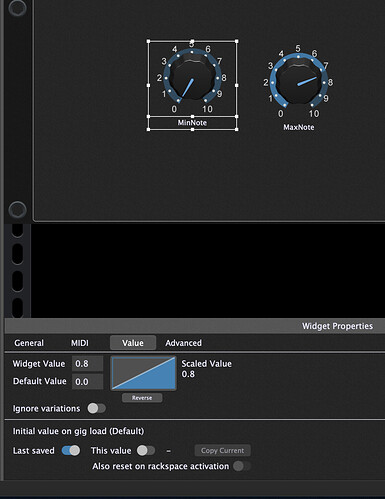I’m trying to set up a computer based alternative for my vintage keys live setup. Normally I gig with a Hammond, Rhodes, Farfisa, Yamaha CP25, Ensoniq SQ80 and a couple smaller synths. Trying to cut down from 600+lbs of gear to <100lbs for gigs when I need to get in and out quickly.
I have software versions of all of these, but don’t use them all on every song. I am able to split an 88 key controller so that I have all of the sounds I need for a specific song or part of a song. However, the split points need to change, and when using variations, it isn’t keeping my split points.
For each sound, I’m running a separate Midi in (OMNI), which goes to the respective sound, and then to any other processing before summing to the audio output. I’ve tried assigning widgets to the MIN note and MAX note controls in Midi in, but when I switch variations, the midi splits don’t change. What am I doing wrong.