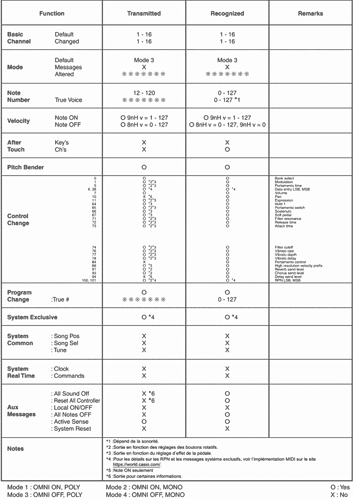Hi, I am using a CASIO PX-S3000 as a controller with Gig Performer and I was wondering if it’s possible to control the volume of a plug-in in Gig Performer using the volume knob on the CASIO via MIDI learn? Thanks!
The question would be: does the Casio send out a midi CC message when you change the volume? You can open the Global Midi Monitor from the GP menubar to check this.
If it does, you can add a widget and then map it to a volume parameter on your plugin, or add an internal GP ‘Gain & Balance’ or ‘Audio Mixer’ plugin after your plugin, and map the widget to the gain/volume parameter.
After this, you can midi learn the widget to link it to the Casio volume.
Thanks for that info. No the Casio doesn’t send out a midi CC message. Appreciate the help with this!
What does it send out then?
Please open the GP MIDI monitor, move the Casio volume knob, and tell us what is displayed.
It has two knobs which do send Midi CC messages but I’m using them for Tone and Reverb mix respectively. It also has a pedal input which could be assigned to volume but I’ve never really liked volume pedals so I have a pedal plugged into that input and I’m using it to switch between sounds. Presently I’m using an IPad Pro as a display for my MacMini which has Gig Performer and I’m using a program called Air Display to make this happen. Air Display works pretty well the only bummer is you have to still use a mouse and keyboard with the IPad. Probably will end up getting Luna Display as you can use the IPad as a touchscreen monitor for the MacMini and then I could adjust the volume widget from the IPad screen
I guess the big volume knob is just controlling the analog output of the internal amplifier and line outs, so it hasn’t any MIDI functionality at all (it’s the same with the Numa Compact 2X i have).
Maybe it is an option for you to buy an additional device like the little Behringer X-Touch Mini that will provide you enough buttons and knobs (and a fader!) to control your widgets.
I had bought one too and i love it! It’s small, it’s cheap, it’s useful… 
Looking at the midi implementation chart , it should operate by following the procedure described above, using value 7 for the target plugin volume value
It doesn’t work
I assume that you are using your keyboard with local control function off?
So effectively, if you can see notes but nothing when moving the volume knob in the GP Midi Monitor window, it means that it can not work.
I found a solution. It turns out I have a Korg Nanocontrol which I had bought years ago that I had forgotten about and it works perfect for volume control as well as other things
There is absolutely no MIDI control that you can achieve with a Nanokontrol that you cannot achieve with GP.
As i said above: The big volume knob on the keyboard is most likely controlling the overall volume of the line outs and the internal amp/speakers - it doesn’t have a MIDI-fied functionality.
So using an external MIDI-controller like the Korg Nano (or the Behringer i proposed), or using a foot pedal, or sending MIDI-commands from a widget in GigPerformer, will (MIDI-wise) affect the volume parameter of the sound patches but not the volume setting of the internal amplification (that’s what the big volume knob does).
Being that the CASIO has only 2 knobs that you can use having the Korg Nano is very handy. I could have gotten a controller with a lot more knobs and levers like let’s say an Arturia but I wanted something that has built in sounds in case my computer decides to lock up at a gig. Also the Casio weighs 24blbs so it’s very portable.