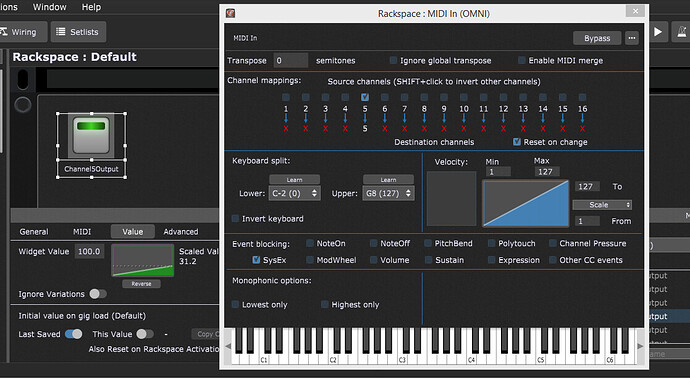OK - so I’ve removed everything except these simple steps.
1 - Create new blank rackspace
2 - remove the midi in block that is there (omni)
3 - insert my midi in from my focusrite interface (this works great in general by the way)
4 - in the block editor, turn OFF all midi channels - leave all assigned normally e.g. 1-1, 2-2, 3-3, 4-4, etc
5 - go to panel and add an LED button
6 - set button to the MIDI interface and Channel5Output
7. Get out of edit mode and click the button
Expect: Turn the channel on for channel 5
Observe: It is turning it on, but it is also changing the mapping (out channel) to ch16 ???
Am I missing something, or is this a bug?
FWIW - I tried it with the “global (omni) midi in” block and it does the same thing.
@kbmatson, in fact the Channel5Output parameter is OFF when set to 0 and takes a value ranging from 1 to 16 to set the output mapped channel. So if you want to use it only to set the original settings ON/OFF, you will have to rescale the curve by changing its MAX value such that it corresponds to the output channel you want. (MAX = 100*channel/16)
2 Likes
I will give that a try. I would expect the switch to just turn it on or off and not change any channels!
Yes, you need to tell it what channel you want it mapped to which is why you need to set the max value to 30 for MIDI CH 5, since the output value can range from 0-16 MIDI or 0-1 for parameter.
Steve
1 Like
OK - I can confirm that works. thanks!
1 Like