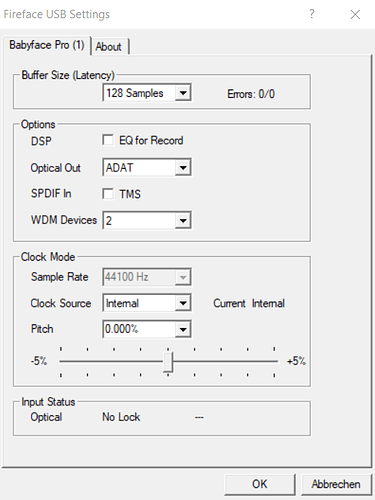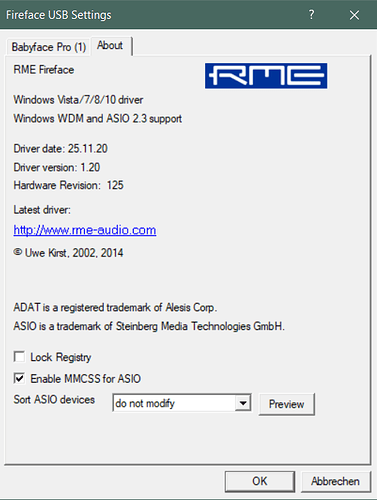I’ll experiment with that.
Yes it continues playing when the interface is plugged back in, but the red screen continues![image|487x500]
(upload://meTZiP9O7DgGXYojYh7y0R8sCuV.jpeg)
When trying to close with the upper right “X”
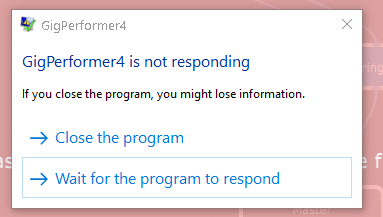
Windows 10
Yes. The red screen stays for ages and I usually give up and reload manually. So annoying when I have a large gigfile that takes 3 or 4 minutes to load, then bump my Surface dock by mistake and have to go through the whole load process again.
My RME Babyface Pro and GP recovers prefectly after a few seconds, after hot unplug and reconnect. Tested several times in the last weeks.
Windows 10, ultimate performance energy scheme, latest RME drivers.
I’ll have to check my drivers for sure!
Does it depend on the size of the gigfile?
I used to use a babyface pro rme and it also had disconnect problems and i spoke to the rme guys and they told me to hook it to a power supply and not rely on usb and it fixed all issues. I ending up upgrading to the ucx anyway as needed more ins and outs
No, I pumped up my gig file by copying some heavy-loaded rackspaces many times, up to 40 rackspaces, 16 GB in memory. No difference. Babyface recovers after a couple of seconds.
Works without power supply for me. May depend on Windows settings … who knows …
I updated to the latest driver and still no difference…GP won’t re-open. Really not a big worry…my USB connections are fairly snug. I guess I could do a little more of the PC performance adjustments. Stay tuned…
I’m getting confused over the latest driver. Is it 1210 or 1168? According to the RME website, 1168 is it. Can I have a link please?
It’s the 1.20. Go to www.rme-audio.com. Under Support and Downloads they have the drivers and a firmware update.
Thank you. I don’t the firmware is relevant though (it’s very old).
Thought I’d chime in since I’ve been having the same issue for a while and it’s gotten worse - now when the interface is disconnected, GP goes red and within seconds I get BSOD. Windows says it collects info and hangs at 100%, after which I have to do a hard reboot.
If I can remember to turn off GP before I power down my rig, I’m set - more of an issue when I’m practicing than anything else. But I’d rather not deal the BSOD… (“hey doc, it hurts when I do this”)
I’m using a Dell XPS15 running Windows 10 Home v10.019042. My interface is a Line 6 Helix.
I had the same problem with may Focusride Scarlett 4i4, the sound suddenly stops, GP goes red and within seconds I get the BSOD. The service of Focusride let me install their newest Beta-Software and since then I never had a BSOD again. Now I am able to disconnect the focusride myself without BSOD (I tested it several times), GP goes red and I had to stop it with the Taskmanager, but after that I can start GP again and it runs.
I also have the exact same problem
Rme latest drivers win 10
Tried everything, Pwd hubs etc
Do you use the original USB cable from RME? The only issue I had with my UCX was because I tried to optimize my hardware wiring and bought a no name cable from Amazon… it took me weeks until I came to replace this cable…
Yes use the one that came with it, tried 3 different pwd usb brands and tried different USB ports on pc
Just to be sure, what is exactly your own issue?
Red disconnect screen , unplugged rme and reconnected, made no difference, GP would not shut down, had to restart PC