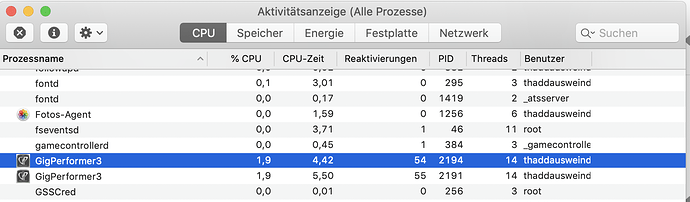Hello I have a MacBook pro. I cannot see the instance that I create, can you help me?
When you start your 2nd instance, how does the activity monitor look like?
Does it show GigPerformer twice?
No it s like I pushed on the name of the set list ma nothing happens
Uploading: 1565047676380736273908435169118.jpg…
I see that with two instances you have 2 activities of gig performer while I have just one… What can I do?
Did you actually click on “Create new instance” or did you just try to open something?
Yes I did my nothing happens
Maybe this helps
Could it be that it is full screen on another desktop?
Try pressing cmd+ right arrow to switch workspaces.
I will try, than you
it does not work 
i will try
today my trial period endend. Gig performer is the best solution for me and even if I have this problem of the two instances as soon as I can back from holiday I will buy it.
Hoping that this problem will be solved
I am sure this is not an issue of Gig Performer
It is just an issue of displaying Windows under OS X which can be solved easily for sure.
I think the problem is bigger because I don’t see the second gig performer in this screen. I mean if the second istances is running but I don’t see it I should see it in the cpu activities.
It’s like the second intance is not in the cpu activities
on OSX sometimes the window is not shown, but the program is running.
The reason for this can be a 2nd monitor which is known by the system but is actually not connected.
When you right click on the symbol of the 2nd running instance you should get a popup window.
In this window you should be able to show all windows
(Sorry this is a screenshot in German):
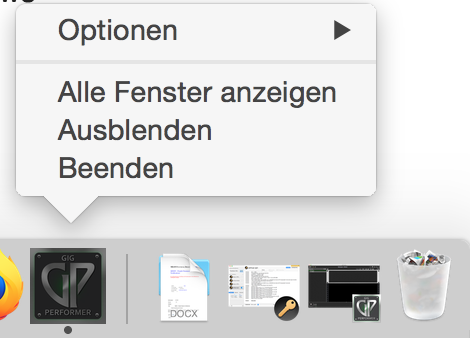
Did you try that?
I could send you a teamviewer session link, so I can see your desktop.
Thank you very very much!!! The only problem is that I ended my trial period so I have to buy.
I thought to buy after knowing that it works perfectly…
I think the solution is to buy it and do the TeamViewer session.
I will advise you, I think I will buy it as soon as I come back from holiday.
Thank you very much
OK, can you say a timeframe?
I am in holiday next week from thursday and come back on Monday.
I am coming back in last week of August, is it ok for you?